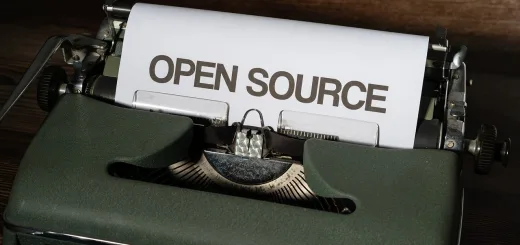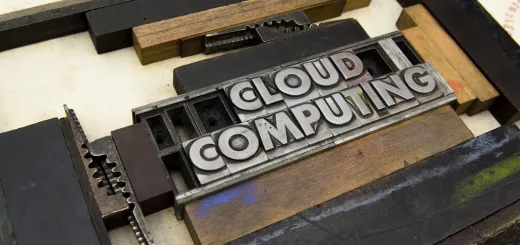Automating Your Development Workflow with These Tools
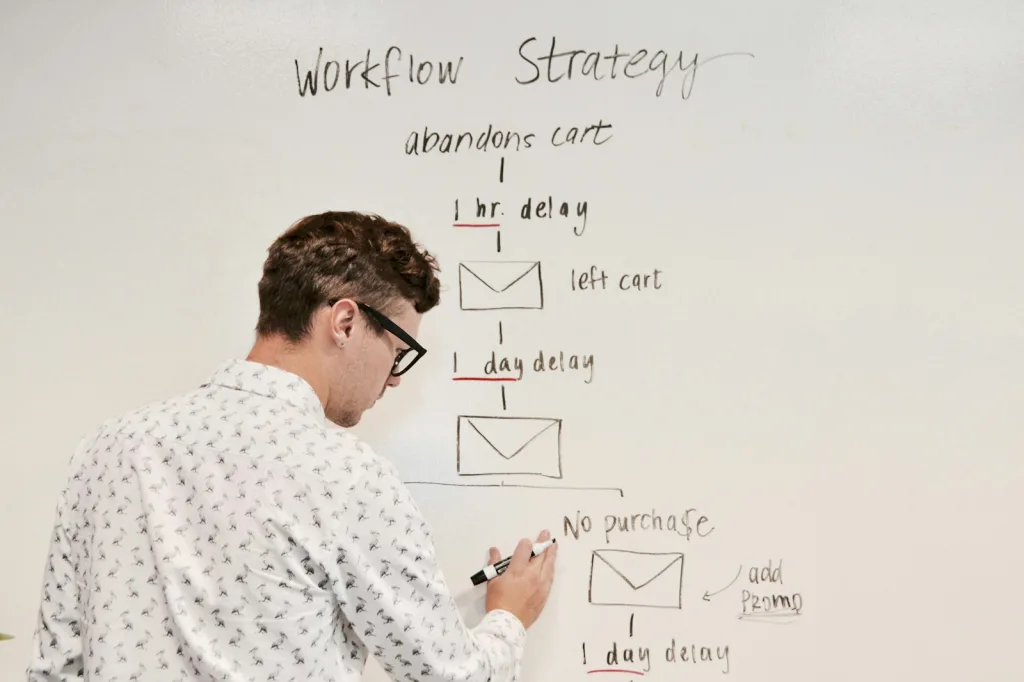
In the fast-paced world of software development, efficiency and speed are paramount. Automating your development workflow not only saves time but also reduces the likelihood of errors, improves consistency, and allows developers to focus on more complex problems. This guide explores various tools that can help automate different aspects of the development process, from code writing and testing to deployment and monitoring.
Understanding Workflow Automation in Development
Workflow automation in software development involves using tools and technologies to automatically manage, execute, and optimize routine processes. Automation can cover everything from setting up development environments and writing code to testing, deploying, and operating applications.
Essential Tools for Automating Development Workflows
- Version Control Systems
- Git: Git is crucial for automating the tracking of changes in source code during software development. Platforms like GitHub, GitLab, and Bitbucket enhance its capabilities, providing automated merging, task management, and CI/CD features.
- Continuous Integration/Continuous Deployment (CI/CD)
- Jenkins: An open-source automation server that enables developers to reliably build, test, and deploy their software.
- Travis CI: A CI service used to build and test software projects hosted on GitHub and Bitbucket.
- CircleCI: Offers CI/CD with a focus on speed, efficiency, and scalability.
- Configuration Management
- Ansible: An open-source tool that provides simple yet powerful automation for cross-platform computer support, configuration management, and application deployment.
- Chef: Allows you to use Ruby to automate how infrastructure is deployed, configured, and managed across your network, no matter its size.
- Containerization and Virtualization
- Docker: Simplifies the creation, deployment, and running of applications using containers.
- Kubernetes: An open-source system for automating the deployment, scaling, and management of containerized applications.
- Testing Automation
- Selenium: An open-source framework for automated testing of web applications across different browsers and platforms.
- Cypress: Fast, easy, and reliable testing for anything that runs in a browser.
- Monitoring and Performance
- Datadog: Provides monitoring services for cloud-scale applications, including real-time logs, metrics, and network traces.
- New Relic: Offers a full-stack observability platform with AI-driven insights to monitor, debug, and optimize applications.
Tips for Implementing Automation in Your Workflow
- Start Small: Begin by automating small, repetitive tasks to see immediate benefits.
- Integrate Gradually: Gradually introduce automation tools into your development pipeline. Ensure each tool integrates well with your existing stack.
- Focus on High-ROI Activities: Prioritize automating tasks that consume the most time or are prone to errors.
- Train Your Team: Ensure your development team is well-trained on the new tools and understands how to make the most out of them.
Conclusion
Automating your development workflow can dramatically improve efficiency, reduce errors, and allow your team to focus on creating innovative software solutions. By strategically implementing the right tools, your development processes can be smoother and more productive.