Essential Software Development Tools for Beginners
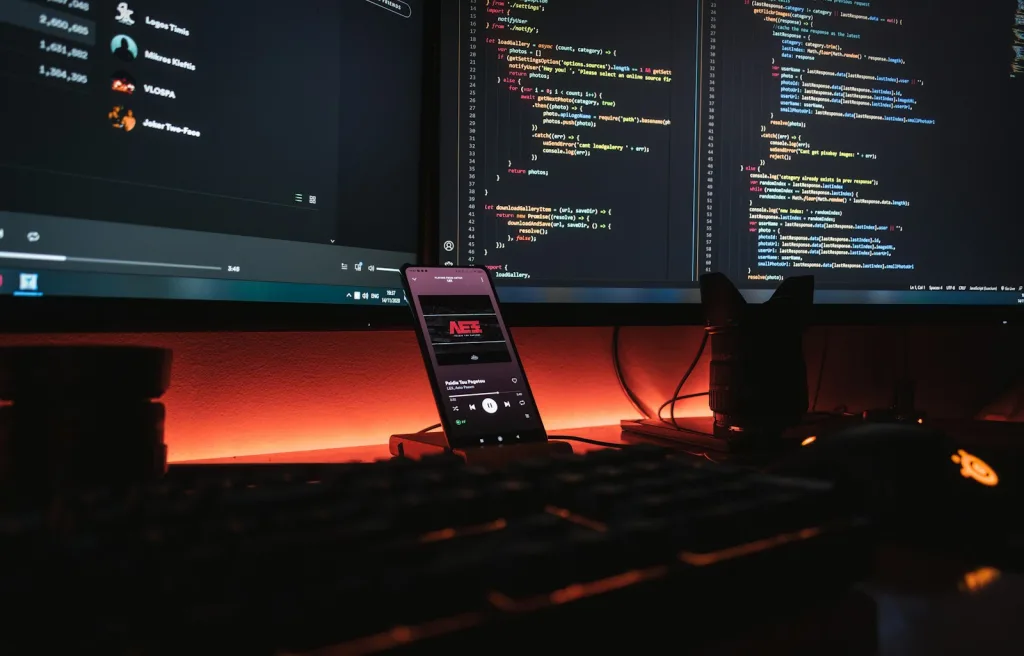
Embarking on a career in software development can be daunting, especially for beginners who may not know where to start when it comes to choosing the right tools. This guide explores essential software development tools that can help beginners streamline their coding process, enhance productivity, and foster a learning environment conducive to growth and innovation.
1. Integrated Development Environments (IDEs)
An Integrated Development Environment (IDE) is crucial for any developer. IDEs integrate several development tools into a single graphical user interface (GUI) to provide programmers with an environment to write, test, and debug their code efficiently.
- Visual Studio Code: A lightweight, powerful, open-source IDE that is widely used for many programming languages like JavaScript, Python, and C++. It offers extensive plugin support, integrated Git control, syntax highlighting, intelligent code completion, snippets, and code refactoring.
- Eclipse: Particularly popular among Java developers, Eclipse also supports various other programming languages via plugins. It provides automatic builds, a debugger, and a workspace where you can customize the environment.
- IntelliJ IDEA: Ideal for Java development, this IDE offers advanced features like code navigation, refactoring tools, and a built-in debugger, making it perfect for enterprise development.
2. Version Control Systems
Version control is essential for managing changes to a project’s codebase. It allows developers to keep track of their revisions and revert back to previous versions if necessary.
- Git: The most widely used modern version control system in the world today. It’s highly flexible and designed to handle projects of all sizes with speed and efficiency.
- GitHub: Offers a cloud-based hosting service that lets you manage Git repositories. It facilitates code sharing and collaboration with others in the project.
3. Code Editors
While IDEs offer comprehensive features, sometimes a simple code editor may be preferable for smaller projects or for learning purposes.
- Sublime Text: Known for its speed and efficiency, it supports many programming and markup languages. Its functionality can be extended with plugins.
- Atom: An open-source text editor developed by GitHub, easy to customize, and can also be used as an IDE with additional packages.
4. Database Management Systems
Understanding databases is crucial for any developer, especially those working on web applications.
- MySQL: An excellent starting point for learning about relational databases.
- MongoDB: For those interested in NoSQL databases, MongoDB offers a more flexible, scalable approach to data storage.
5. Communication Tools
Effective communication is vital for successful software development, especially when working in teams.
- Slack: A messaging app for teams that makes collaboration easier. It integrates with various services and maintains a history of all messages.
- Trello: A project management tool that helps organize your projects into boards telling you what’s being worked on, who’s working on what, and where something is in a process.
Conclusion
Choosing the right development tools can significantly affect your learning curve and productivity as a beginner in software development. By starting with tools that are universally recognized and widely used, beginners can ensure they are learning skills that will serve them throughout their careers.


