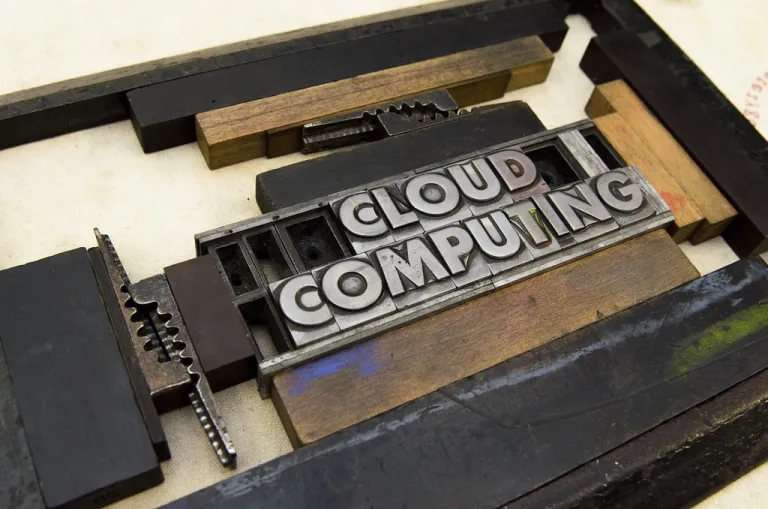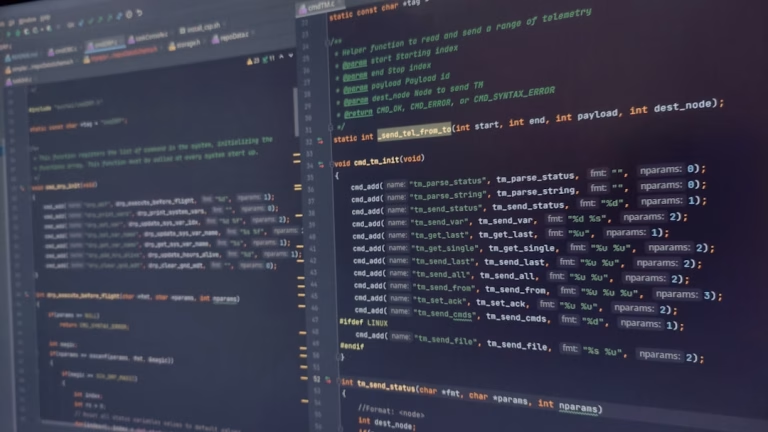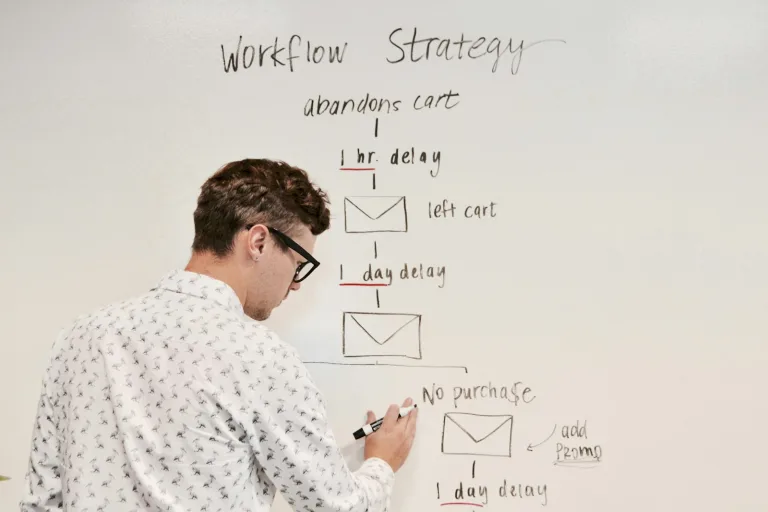The Developer’s Toolkit: Must-Have Apps and Utilities

Every software developer needs a robust set of tools to enhance productivity, streamline workflows, and tackle coding challenges efficiently. This comprehensive guide highlights essential apps and utilities that should be a part of every developer’s toolkit, ranging from code editors and IDEs to debugging tools and version control systems.
Essential Tools for Developers
- Integrated Development Environments (IDEs):
- Visual Studio: Offers comprehensive features for developing applications on Microsoft platforms.
- IntelliJ IDEA: Popular for Java development, known for its robust code assistance, integration capabilities, and productivity boosters.
- Eclipse: Another favorite for Java developers, known for its extensive plugin ecosystem.
- Code Editors:
- Visual Studio Code: Lightweight yet powerful, VS Code supports multiple languages and has a vast extension marketplace.
- Sublime Text: Known for its speed and efficiency, it offers vast language support and can be extensively customized.
- Atom: Open-source and highly customizable, developed by GitHub and ideal for developers looking for a flexible setup.
- Version Control Systems:
- Git: Essential for tracking changes in source code during software development. Tools like GitHub, GitLab, and Bitbucket enhance its capabilities for collaborative work.
- SVN: Offers a different approach to version control and is still used in many corporate environments.
- Database Management Tools:
- MySQL Workbench: For developers working with SQL, this tool provides data modeling, SQL development, and comprehensive administration tools.
- MongoDB Compass: For those working with MongoDB, Compass is the GUI that allows you to analyze and visualize your data and manage your database.
- API Development and Testing Tools:
- Postman: Simplifies the development of APIs with tools to build, test, and modify APIs.
- Swagger: Useful for API design, offering easy-to-use tools for documenting APIs interactively.
- Containerization and Virtualization:
- Docker: Essential for creating, deploying, and running applications by using containers.
- Kubernetes: An open-source system for automating deployment, scaling, and management of containerized applications.
- Debugging Tools:
- Chrome DevTools: For web developers, Chrome DevTools provides deep access into the internals of the browser and their web application.
- Wireshark: Network protocol analyzer that lets you capture and interactively browse the traffic running on a computer network.
- Productivity and Collaboration Tools:
- Slack: Enhances team collaboration with real-time messaging, archiving, and search capabilities.
- Trello: A visual tool for task management, perfect for managing projects at a granular level.
Choosing the Right Tools
When selecting tools:
- Assess Your Needs: Evaluate the specific needs based on the type of development you do.
- Try Before You Buy: Most tools offer free trials or open-source versions that you can test before committing.
- Seek Community Advice: Online forums and communities can provide valuable insights into the benefits and drawbacks of various tools.
Conclusion
Building an effective development toolkit is crucial for enhancing efficiency and productivity. The right set of tools can not only streamline your development process but also help you manage complexity and maintain quality in your projects.