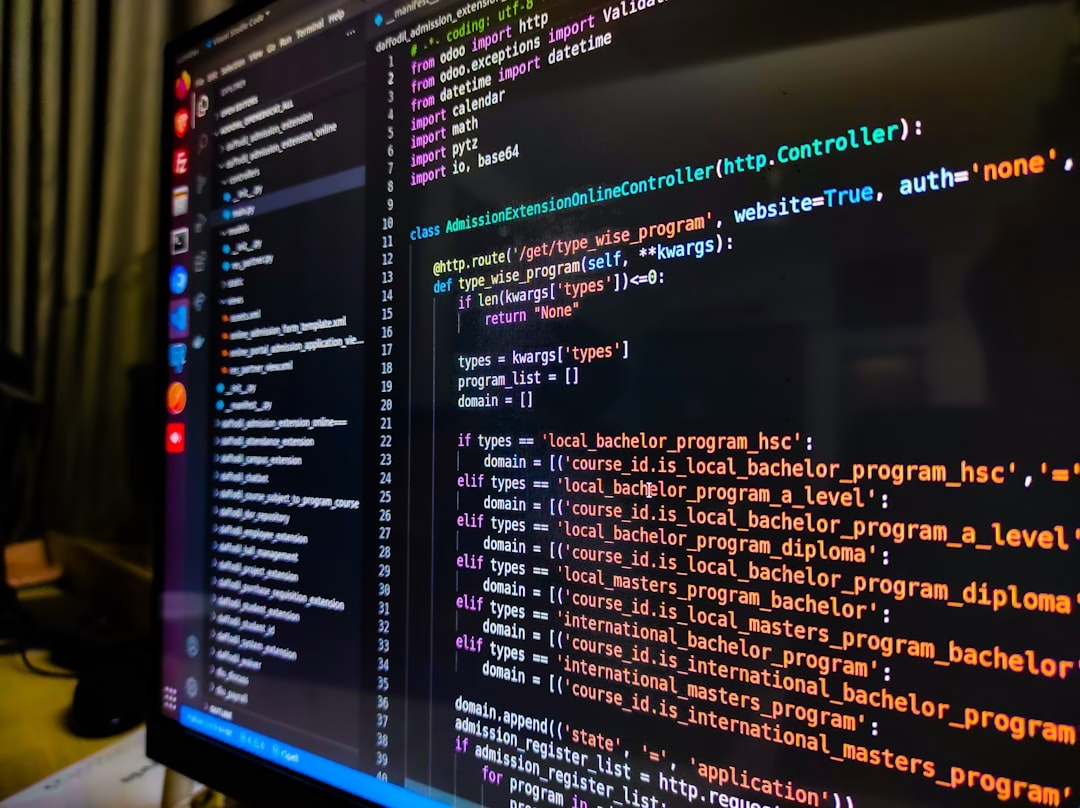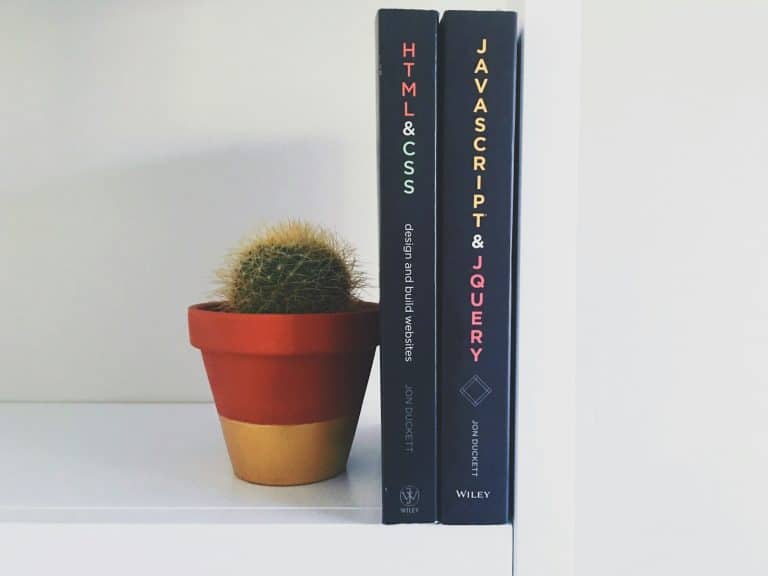The ABCs of Kotlin Programming: A Friendly Guide
Hey there! If you’ve stumbled upon this blog, chances are you’re either curious about Kotlin or maybe you’ve heard a lot about it and want to dive in. Either way, you’re in the right place. I’m here to break down the essentials of Kotlin in a way that’s easy to digest—no heavy technical jargon, just a casual chat about this awesome programming language.
A is for “Absolutely Awesome”
Kotlin is one of those languages that makes you wonder why you didn’t start using it sooner. If you’ve been working with Java, like I have, you might have felt the occasional frustration—verbose code, anyone? Kotlin comes in as a breath of fresh air. It’s concise, expressive, and yes, it’s fully interoperable with Java. That means you don’t have to throw out all your existing Java code to start using Kotlin, which is a huge win.
Let me tell you a little story. A few years back, I was working on an Android app using Java. The codebase was getting unwieldy, and every time I had to update something, it felt like wading through molasses. Then I discovered Kotlin. Switching parts of the code to Kotlin was like going from riding a bicycle to driving a sports car. Suddenly, everything was faster and smoother, and my code was so much easier to read.
But don’t just take my word for it. According to JetBrains, the creators of Kotlin, one of the language’s goals is to be a more expressive and safer alternative to Java. And it’s catching on—Google made Kotlin an official language for Android development in 2017, and it’s been rising in popularity ever since.
B is for “Beginner-Friendly”
One of the things I love most about Kotlin is how approachable it is, even for beginners. When you’re starting with programming, the last thing you need is to be bogged down by overly complex syntax. Kotlin’s syntax is clean and straightforward. For example, take a look at how you define a variable:
val name = "Kotlin"That’s it! If you’ve used Java before, you’ll notice how much cleaner and shorter that is compared to:
String name = "Java";Kotlin automatically infers the type of the variable, so you don’t have to specify it unless you really want to. This simplicity is fantastic for newcomers. When you’re learning to code, every bit of cognitive load adds up. Kotlin removes a lot of that burden so you can focus on learning how to think like a programmer rather than wrestling with the language itself.
I remember the first time I introduced a friend to Kotlin. She was new to programming and had been struggling with Java. Once she switched to Kotlin, it was like a light bulb went off. She said, “Why didn’t I start with this? It makes so much more sense!” Seeing her excitement and progress was proof of how beginner-friendly Kotlin really is.
C is for “Cutting-Edge”
Kotlin isn’t just friendly—it’s modern. It’s packed with features that make development faster and safer. Take null safety, for example. If you’ve ever run into the dreaded NullPointerException in Java, you’ll appreciate how Kotlin handles nulls. In Kotlin, nulls are not allowed by default. You have to explicitly state when something can be null, and Kotlin forces you to handle those cases. This reduces the chance of runtime crashes, making your apps more robust.
Here’s a little example:
var name: String? = nullIn this code, name can be null, and Kotlin won’t let you forget it. If you try to use name without checking if it’s null, the compiler will throw an error. It’s like having a safety net that catches potential issues before they even happen.
Another cutting-edge feature is coroutines, which make asynchronous programming a breeze. I won’t dive too deep here, but coroutines let you write code that runs asynchronously in a sequential style, making it easier to read and maintain. Imagine you’re building an app that needs to fetch data from the internet. With coroutines, you can do this without blocking the main thread, ensuring your app stays responsive. It’s a game-changer for Android development.
D is for “Developer Love”
Okay, so D isn’t exactly part of the ABCs, but I couldn’t resist. Kotlin is a language that developers genuinely love. A 2023 Stack Overflow survey found that Kotlin is one of the most loved programming languages, and it’s easy to see why. It’s not just about the technical features—it’s about how those features make your life as a developer easier and more enjoyable.
For example, Kotlin’s data classes are a small but significant feature. In Java, creating a class that just holds data requires you to write a lot of boilerplate code—constructors, getters, setters, and so on. In Kotlin, you can create a data class with a single line of code:
data class User(val name: String, val age: Int)That’s it! Kotlin automatically generates all the boilerplate code for you, so you can focus on what really matters: solving problems and building awesome things.
E is for “Expanding Horizons”
Kotlin isn’t just for Android development. It’s also being used for server-side development, web development, and even cross-platform mobile development with Kotlin Multiplatform. This means you can use Kotlin for almost any project you can think of, making it a versatile tool in your programming toolbox.
I’ve started using Kotlin for some backend projects, and it’s been a smooth transition. The language’s modern features, combined with its ability to interoperate with existing Java libraries, make it a strong choice for server-side development. Plus, with the rise of Kotlin/JS and Kotlin/Native, you can use Kotlin to write code that runs in the browser or on iOS devices. Talk about expanding your horizons!
Final Thoughts
Kotlin is a language that’s worth getting excited about. Whether you’re a seasoned Java developer looking to simplify your code, a newbie taking your first steps into programming, or someone exploring new languages to expand your skill set, Kotlin has something to offer. It’s approachable, modern, and packed with features that make development faster, safer, and more enjoyable.
If you haven’t tried Kotlin yet, I encourage you to give it a shot. Start with a small project or convert a piece of your existing Java code to Kotlin. I think you’ll find, as I did, that it makes programming not just easier, but more fun.
Happy coding.
References:
- JetBrains Kotlin Documentation – For all things Kotlin, straight from the creators.
- Stack Overflow Developer Survey 2023 – To check out how Kotlin stacks up in the developer community.