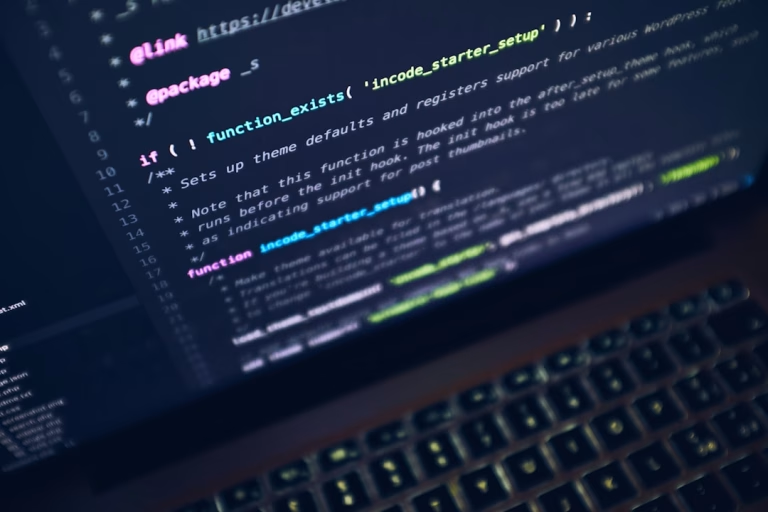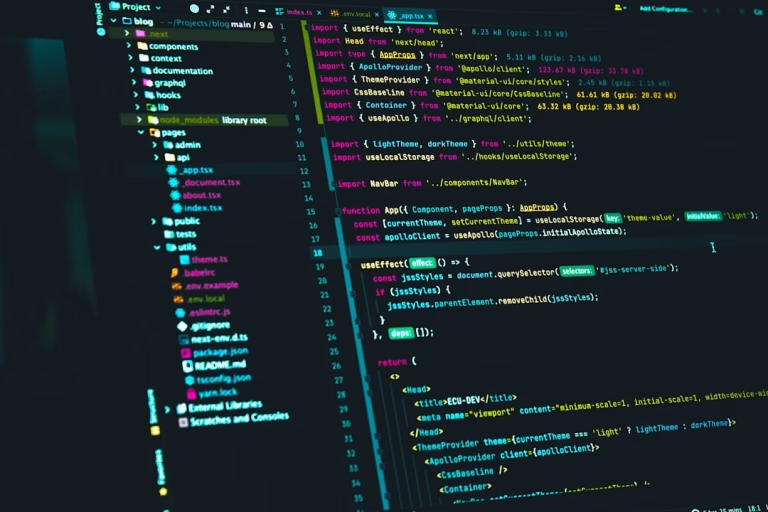Advanced Techniques for Efficient Programming in MATLAB
Introduction
Hello there! It’s Andy, your go-to MATLAB geek. Ever since college, I’ve been on a mission to make MATLAB programming as easy to digest as your favourite slice of pie. Today, I’ve prepared a treat for you all. We’re stepping things up a notch and exploring advanced techniques for efficient programming in MATLAB. Ready to dive in?
Using Vectorization for Speed
This takes me back to when I had just started out with MATLAB. I didn’t know any better and would painstakingly program everything step-by-step. I mean, it wasn’t ‘wrong’, but boy was it time-consuming! Then I stumbled upon a lifesaver, Vectorization. My MATLAB life has never been the same.
When we talk about vectorization, we’re basically talking about programming in big chunks – vectors and matrices – rather than scalar by scalar. MATLAB is particularly good at it! This not only saves time but also improves the readability of your code. With practice, you can move comfortably from writing one command per line to a single line of codes tackling a whole sequence. Imagine being an expert at compressing your 20 line code to a single, neat line? It’s like seeing in MATRIX, pretty cool huh?
Preallocating Memory
Remember the good old dial-up days? Yep, those times when your Felicity Huffman sitcom would buffer mid-scene because your younger brother decided to keep his 20 chat windows open. Well, programming can have its own buffering issues, slowing it way down especially when dealing with growing arrays.
Enter Preallocating Memory. This technique involves creating an array or matrix of the required size before you start filling it. It saves MATLAB the hassle of redefining your array a million times over. Surely, reserve a seat before partying, right? More importantly, it drastically improves your code execution speed. It’s like having broadband after suffering through years of dial-up.
Use Built-In MATLAB Functions
I have to admit, I love showing off my coding skills. But sometimes, simple is better. Over the years, I’ve learnt that MATLAB’s built-in functions are the true secret weapons. They are optimized for performance and can perform tasks faster and more efficiently than a function you might write on your own. Who doesn’t enjoy ready meals on busy coding nights?
Wrapping Up
Just as in life, efficiency in programming doesn’t come overnight, but with practice and the right techniques. I hope these tips help you as much as they’ve helped me. And next time when you’re faced with a complex function to write from scratch, remember that sometimes what you need is already there, like a ready meal waiting for you in MATLAB’s built-in functions. Now, let’s code to our hearts’ content, and remember, keep exploring!