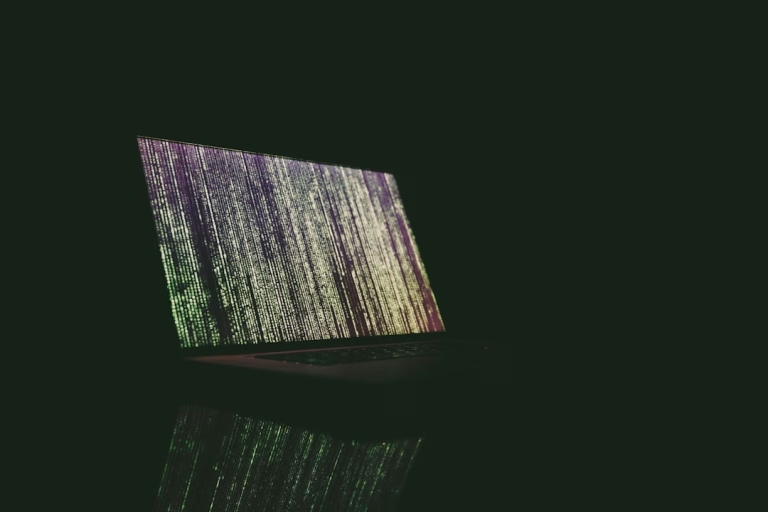Understanding the MVC Design Pattern
Hey there, If you’ve ever dipped your toes into web development or software engineering, you’ve probably heard of the MVC design pattern. Today, I want to break it down in a way that feels like we’re just chatting over coffee—no jargon, no complicated terms, just the good stuff. By the end of this, you’ll have a clear understanding of MVC and how it plays a crucial role in building apps that are easy to manage and scale. So, let’s dive in!
What Exactly is MVC?
First off, let’s get the basics out of the way—MVC stands for Model-View-Controller. It’s a design pattern, which is just a fancy way of saying it’s a method developers use to organize code in a way that makes everything more efficient and manageable. Imagine your app is a big, busy kitchen (think of those bustling restaurant kitchens you see on TV). The MVC pattern is like the chef’s system for making sure the right food gets to the right table at the right time.
Here’s a quick breakdown:
- Model: Think of this as the ingredients in the kitchen. The Model is responsible for handling data and business logic. It’s where all the information that your app uses lives. In our kitchen metaphor, this would be the fridge, pantry, and all the food prep areas where ingredients are stored and managed.
- View: The View is what you see—the final dish served up on the plate. In a web app, this is the user interface—the part of the app that the users interact with. For our kitchen, it’s the beautifully plated food ready to be enjoyed.
- Controller: The Controller is like the head chef, coordinating everything. It takes orders (user inputs), tells the kitchen (Model) what to cook, and then ensures that the dish (View) is served to the customer just right.
Now, you might be thinking, “Okay, but how does this work in real life?” Great question! Let’s walk through an example that will make this even clearer.
An MVC Example in Real Life
Let’s say you’re building a simple blog app—because who doesn’t love a good blog, right? Here’s how MVC would come into play:
- User Interaction: Imagine a user clicks on a link to read a blog post. This action is like placing an order in a restaurant.
- Controller: The Controller, acting like our head chef, takes this order and says, “Alright, the user wants to see this blog post. Let me fetch the data.” So, it tells the Model, “Hey, grab the blog post data.”
- Model: The Model, which holds all the blog posts, retrieves the requested post and hands it back to the Controller. This is like grabbing the ingredients from the fridge.
- Controller (again): Now, the Controller has the data (the ingredients) and says, “Great, now let’s get this over to the View so it can be displayed nicely.” It passes the data to the View.
- View: The View takes this data and presents it to the user as a well-formatted blog post—kind of like plating that delicious dish and serving it to the customer.
This flow is what makes MVC so powerful. Each part of your app has a clear role, and they work together seamlessly, just like a well-oiled kitchen.
Why I Love MVC
Now, I didn’t always have this warm and fuzzy feeling towards MVC. When I first started coding, I thought, “Why can’t I just throw everything into one file and call it a day?” But, as my projects grew, so did the complexity. Before I knew it, I was drowning in a sea of spaghetti code—everything was tangled, and making changes felt like pulling on a thread that could unravel the entire project.
That’s when I discovered MVC, and it was like a lightbulb went off. Suddenly, my code was organized, and I could work on one part of my app without worrying about accidentally breaking something else. It was a game-changer.
One of the things I appreciate most about MVC is how it encourages you to separate concerns. Each component of your app has its own job, and that makes your code easier to manage, test, and scale. Imagine trying to run a restaurant where the chefs, waitstaff, and managers were all doing each other’s jobs—chaos, right? MVC prevents that kind of chaos in your code.
The Benefits of MVC in Real-World Applications
Beyond just keeping things tidy, MVC has some real-world benefits that can save you time and headaches down the road:
- Maintainability: Since your code is organized into distinct sections, it’s easier to jump back into a project after some time away. Need to update the UI? No problem—just tweak the View. Want to change how data is handled? Go straight to the Model. You don’t have to sift through a mountain of code to find what you need.
- Scalability: If your app starts growing—like adding new features or handling more users—MVC makes it easier to scale. You can expand each part of the MVC without stepping on each other’s toes. It’s like adding more chefs to the kitchen as the restaurant gets busier.
- Testability: Testing is a breeze with MVC. Since each component is separate, you can test them individually. For example, you can test the Model’s data logic without worrying about the View’s presentation. This modularity means fewer bugs slip through the cracks.
Some Sources That Back Me Up
If you’re curious to dive deeper into MVC, there are plenty of great resources out there. For a solid introduction, check out “The MVC Pattern” by Mozilla Developer Network. It’s a great resource that breaks down the pattern in detail. You might also like “Design Patterns: Elements of Reusable Object-Oriented Software” by Erich Gamma et al., which is basically the Bible of design patterns.
Final Thoughts
So, that’s MVC in a nutshell! It’s a simple yet powerful way to organize your code and keep everything running smoothly. Whether you’re just starting out or you’ve been coding for years, embracing MVC can help you build apps that are easier to manage, test, and scale. And trust me, your future self will thank you for it.
Now, if you’ll excuse me, I’m off to refactor some code—I’ve got a few Controllers that need some TLC!
Thanks for hanging out with me today, and I hope you found this chat helpful. If you’ve got any questions or just want to share your MVC experiences, feel free to drop a comment below. Happy coding.