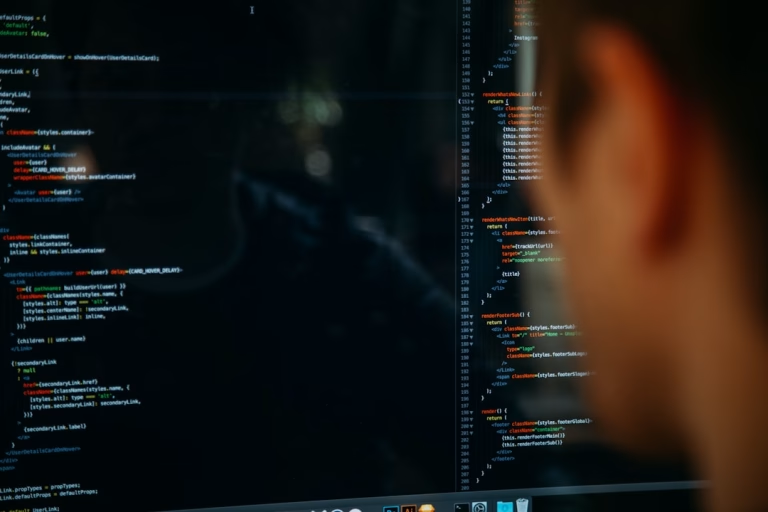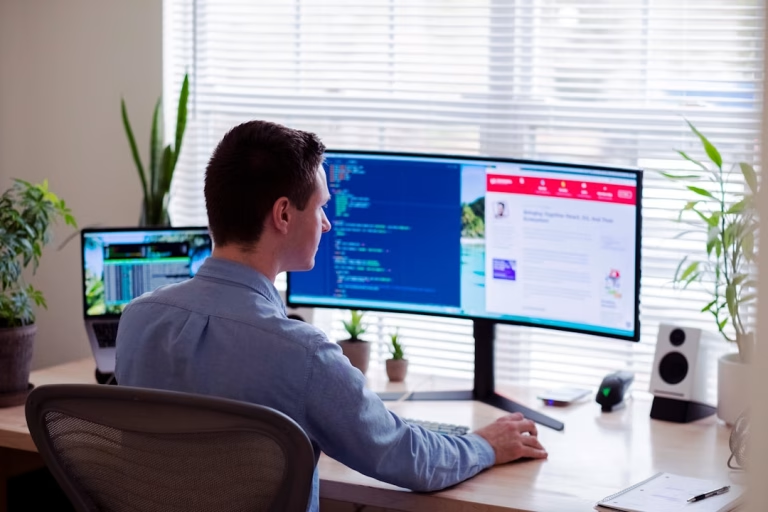Understanding the Basics of Shell Scripting
If you’re new to the world of programming or looking to broaden your horizons, shell scripting is a skill that can be incredibly beneficial. Shell scripting is used to automate the command sequence, which a user types into the terminal to perform a task. It is ideal for tasks that are repetitive, complex and require high accuracy.
What is Shell Scripting?
A shell script is a computer program that is designed to be executed by the Unix shell, a command-line interpreter. Shell scripts are a sequence of commands that are written in a plain text file. The shell reads this file and carries out the commands as they are listed, from top to bottom.
The Benefits of Shell Scripting
- Automates Repetitive Tasks: The principal benefit of shell scripting is that it automates repetitive tasks. If there’s a task that needs to be performed frequently, it’s better to write a script to do it, rather than doing it manually.
- Performs Complex Tasks: Shell Scripting can run multiple commands together, in a sequence, making it ideal to perform complex tasks.
- Increases Accuracy: Since the tasks are scripted, accuracy is increased as the chance for human error is eliminated.
Basics of Writing Shell Scripts
Learning the basics of writing shell scripts can open up a lot of possibilities. Here are some tips to get started with writing your scripts:
- Choosing a Shell to Write Script: The default shell on most Unix-based systems is BASH (Bourne-Again SHell). BASH offers many improvements over SH (Bourne SHell), the original Unix shell, making it an ideal choice for writing scripts.
- Script Permissions: Your script won’t run if it doesn’t have the appropriate permissions. Use the chmod command to make your script executable.
- Beginning the Script: All scripts should start with “#!/bin/bash” (without quotes). This is called a shebang. It notifies the system that this file should be executed as a BASH script.
- Writing the Script: After the shebang, write your commands, just as you would in the command line. Note that every new command should be on a new line.
- Running the Script: Lastly, execute your script from the command line by typing “./[FileName]” and press enter.
Concluding Thoughts
The beauty of shell scripting lies in its simplicity and power. Once you grasp the basics of shell scripting, you will be able to automate tasks, manage systems more efficiently, and even implement sophisticated programming constructs. The possibilities truly are endless.