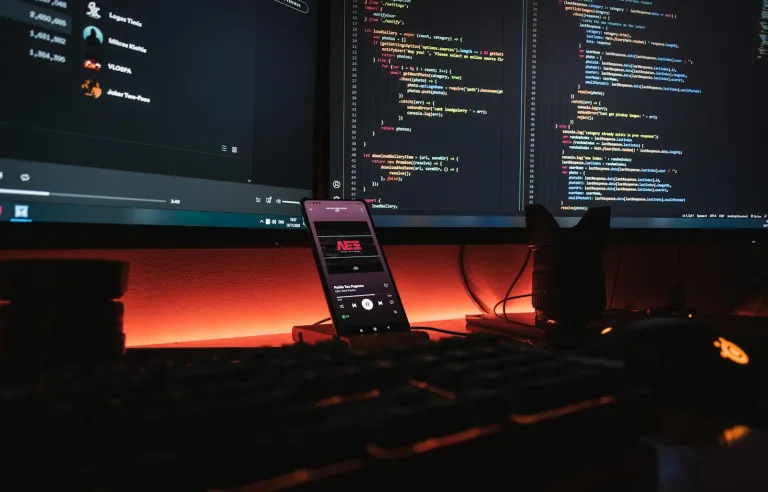gRPC and .NET Core: High-Performance Remote Procedure Calls
Hey there! Today, we’re diving into something that’s been a game-changer for me as a developer: gRPC with .NET Core. If you’ve ever found yourself tangled up in the complexities of building efficient, scalable microservices, you’re in the right place. I’m going to break down what gRPC is, why it’s fantastic when paired with .NET Core, and how it’s helped me streamline my projects. So grab a coffee, sit back, and let’s chat about how gRPC can level up your development game.
What is gRPC, Anyway?
Let’s start with the basics. gRPC stands for google Remote Procedure Calls. It’s a high-performance, open-source framework developed by Google. Think of it like a super-efficient, super-scalable way to make remote procedure calls (RPCs). Now, you might be wondering, “Why not just stick with REST?” I had the same thought when I first heard about gRPC. But once I dug deeper, I realized that gRPC offers some serious advantages over REST, especially when working with microservices in .NET Core.
gRPC uses HTTP/2 as its transport protocol, which comes with several perks, including multiplexing (sending multiple requests for data in parallel over a single connection), header compression, and bidirectional streaming. All these features make gRPC incredibly efficient, which is crucial when you’re building applications that need to scale.
Why gRPC Rocks with .NET Core
Now, you might be thinking, “Alright, gRPC sounds cool, but how does it fit with .NET Core?” Great question! Here’s where things get exciting.
.NET Core, especially with the introduction of .NET 5 and beyond, has become a powerhouse for building cross-platform applications. Its modular architecture, performance improvements, and the fact that it’s open-source have made it a go-to choice for developers. But when you pair .NET Core with gRPC, you get a match made in heaven.
Here’s why:
- Performance: .NET Core is fast. gRPC is faster. Combine them, and you’ve got a system that’s built for speed. I remember working on a project where we had to process a huge amount of real-time data. RESTful services were just not cutting it. Switching to gRPC cut our response times in half!
- Strongly-Typed Contracts: gRPC uses Protocol Buffers (protobufs) as its interface definition language (IDL). This means you get strongly-typed contracts between client and server. In .NET Core, this results in fewer runtime errors because everything is checked at compile time. Trust me, this is a lifesaver. Imagine this: I once spent hours debugging an issue only to find out it was due to a mismatched data type in a REST API. With gRPC, that problem never even gets the chance to happen.
- Bidirectional Streaming: This is one of gRPC’s coolest features. With gRPC, you can have the client and server send messages back and forth continuously over a single connection. This is incredibly useful for real-time applications like chat apps or live data feeds. I was working on a stock market monitoring tool, and using gRPC for bidirectional streaming allowed us to deliver real-time updates to users with near-zero latency.
- Cross-Platform: .NET Core’s cross-platform capabilities mean you can run your gRPC services on Windows, Linux, or macOS without a hitch. This flexibility is fantastic, especially if you’re working in a diverse environment or deploying to different platforms.
Setting Up gRPC in .NET Core
Let’s get practical for a bit. How do you actually set up gRPC in a .NET Core project? Don’t worry; it’s easier than you might think.
Step 1: Create a New gRPC Project
First, you’ll want to create a new gRPC project in Visual Studio or your preferred IDE. If you’re using the command line, just run:
dotnet new grpc -o GrpcServiceExample
cd GrpcServiceExampleThis command sets up a basic gRPC service project, complete with everything you need to get started.
Step 2: Define Your Service in a .proto File
Next, define your gRPC service and messages in a .proto file. Here’s a simple example:
syntax = "proto3";
option csharp_namespace = "GrpcServiceExample";
service Greeter {
rpc SayHello (HelloRequest) returns (HelloReply);
}
message HelloRequest {
string name = 1;
}
message HelloReply {
string message = 1;
}This file defines a Greeter service with a single SayHello method that takes a HelloRequest and returns a HelloReply. Notice how everything is strongly typed.
Step 3: Implement the Service
Now, you’ll implement the service in C#. In your Services folder, you’ll find a GreeterService.cs file. Here’s where you write the logic:
public class GreeterService : Greeter.GreeterBase
{
private readonly ILogger<GreeterService> _logger;
public GreeterService(ILogger<GreeterService> logger)
{
_logger = logger;
}
public override Task<HelloReply> SayHello(HelloRequest request, ServerCallContext context)
{
return Task.FromResult(new HelloReply
{
Message = "Hello " + request.Name
});
}
}This code creates a simple service that responds with a greeting message. The SayHello method is your remote procedure, and it’s called by clients when they want to send a HelloRequest.
Step 4: Run Your Service
Finally, run your service. If everything is set up correctly, your gRPC server will start, and you’ll be ready to handle client requests.
Real-World Use Cases
You might be wondering, “Where would I actually use this?” Here are a few scenarios where gRPC shines, based on my experience:
- Microservices Architecture: If you’re building microservices, gRPC is a no-brainer. Its efficiency and speed make it perfect for services that need to communicate frequently with each other. I’ve seen firsthand how gRPC can reduce the overhead and latency compared to REST, which is crucial when you’re dealing with dozens or even hundreds of services.
- Real-Time Communication: For apps that require real-time updates, like chat apps, gaming, or live dashboards, gRPC’s streaming capabilities are a game-changer. I worked on a real-time collaboration tool where gRPC helped us keep everyone’s data in sync with minimal lag.
- Low-Bandwidth Environments: If you’re working with systems where bandwidth is a concern, gRPC’s use of protobufs (which are smaller and faster to transmit than JSON) can significantly reduce the amount of data being sent over the network. I had a project where we needed to send data to remote sensors with very limited connectivity, and gRPC made it possible.
A Few Things to Watch Out For
Of course, nothing’s perfect, right? While gRPC is fantastic, there are a few things you should keep in mind:
- Learning Curve: If you’re new to gRPC, there’s a bit of a learning curve. Protocol Buffers might be unfamiliar if you’re used to JSON. However, once you get the hang of it, the benefits far outweigh the initial effort.
- Limited Browser Support: Since gRPC uses HTTP/2, it’s not as widely supported in browsers as REST. If you need to call your gRPC services directly from a browser, you might need to look into gRPC-Web, a wrapper that makes this possible.
- Error Handling: gRPC has a different approach to error handling compared to REST. Instead of HTTP status codes, you deal with gRPC status codes. This isn’t a huge deal, but it’s something to be aware of when you’re debugging.
Wrapping Up
So there you have it – a deep dive into why gRPC with .NET Core is such a powerful combo. Whether you’re building microservices, real-time applications, or working in low-bandwidth environments, gRPC can make your life a lot easier. And with .NET Core’s cross-platform capabilities, you can deploy your services anywhere.
I hope this has given you a good sense of what gRPC is all about and how you can start using it in your own projects. If you’re anything like me, once you start using gRPC, you won’t want to go back to REST – at least not for everything.
As always, I’d love to hear your thoughts or any experiences you’ve had with gRPC. Drop a comment below or reach out if you have any questions. Happy coding!
Sources:
- gRPC Official Documentation: https://grpc.io/docs/
- .NET Core Documentation: https://docs.microsoft.com/en-us/dotnet/core/
- Protocol Buffers Documentation: https://developers.google.com/protocol-buffers