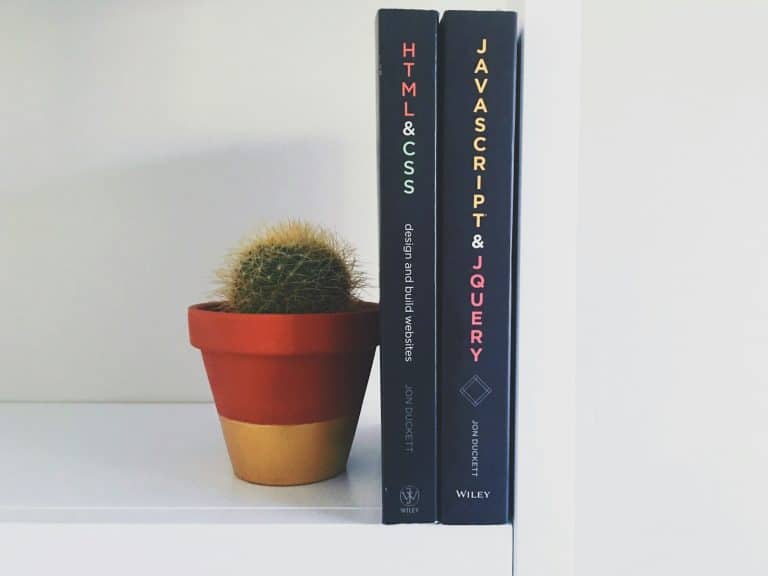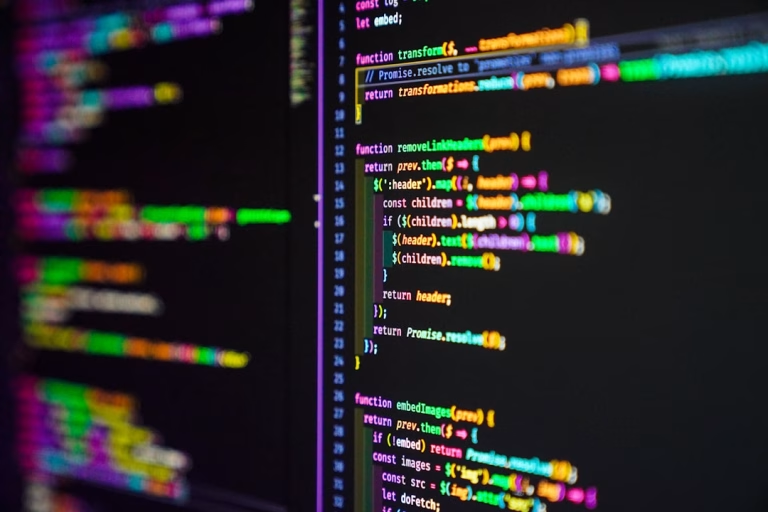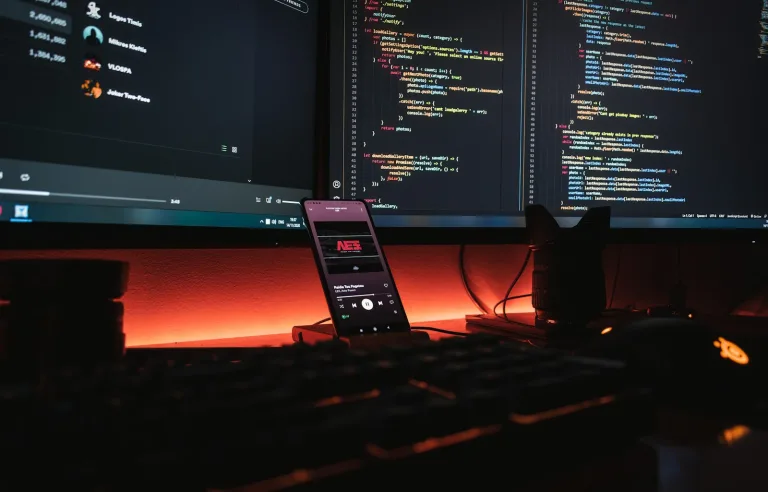Getting Started with Swift for iOS Development
Getting Started with Swift for iOS Development
Swift is an intuitive programming language released by Apple for app development. It’s one of the fastest growing languages and it’s used in popular apps like Airbnb, Lyft and many others. In this post, we will guide you through the initial steps of getting started with Swift for iOS Development.
Why Choose Swift?
Before we dive into how to get started, it’s essential to understand why Swift has become a preferred choice for iOS development.
- Swift is designed to be beginner-friendly and easy to use, but it doesn’t sacrifice the power and capability of Objective-C.
- It’s safe and provides a number of features to prevent errors and improve readability.
- Swift is fast and efficient, reducing the time and effort required for app development.
- As it’s developed by Apple, Swift provides deep integration with iOS ecosystem, and it’s always up-to-date with the latest features of iOS and MacOS.
Setting Up Swift Development Environment
The first step in starting with Swift for iOS development is setting up your development environment. This includes installing Xcode, the primary tool for writing Swift code and designing your app interface.
Installation Guide:
- Go to the App Store on your Mac, search for Xcode, and click install.
- After installation, launch Xcode.
- Agree to the Xcode license to use Xcode.
Writing Your First Swift Program
Now that you have successfully set up your development environment, it’s time to write your first Swift program. We will begin by creating a simple “Hello, World!” program.
Steps to Create and Run Your First Swift Program:
- In Xcode, click on File > New > Project.
- Select Single View App and click Next.
- Name your project and make sure Swift is selected as the language, then click Next.
- Select the location on your Mac where you want to save the project and click Create.
- Navigate to ViewController.swift.
- In the viewDidLoad method, add print(“Hello, World!”).
- Run your app by pressing the Play button in the toolbar. “Hello, World!” will be printed in the console.
Conclusion
With this guide, you’re now set up to delve into Swift for iOS development. Remember, like any language, the key to mastering Swift is through consistent coding and project application. So start creating that iOS app today!