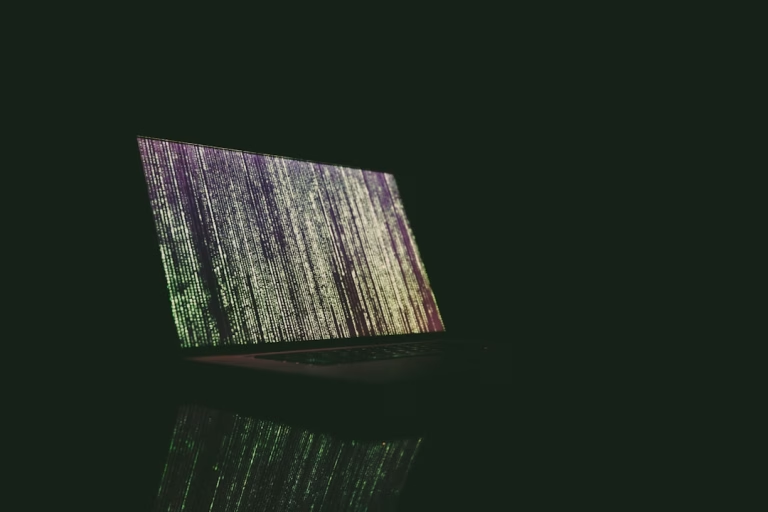Game Development with C#: How to Create a Simple Game

Game development is an exciting field that combines creativity, technical skills, and problem-solving. If you’re interested in creating video games, C# is one of the best languages to start with, particularly due to its use in the Unity game engine. This comprehensive guide will walk you through the steps to create your first simple game using C# and Unity, offering practical tips and insights to help you start your journey as a game developer.
Why Choose C# for Game Development?
C# is a versatile programming language with a strong type system and sophisticated language features, making it ideal for game development. Here’s why C# and Unity are so popular among developers:
- Unity Game Engine: Unity is one of the most widely used game engines worldwide. It uses C# for scripting, providing a powerful platform to build games easily and efficiently.
- Cross-platform Development: Unity allows you to develop games that can be deployed across almost all platforms, including Windows, MacOS, Android, iOS, and even game consoles.
- Rich Learning Resources: The abundance of tutorials, forums, and documentation makes learning C# and Unity accessible to everyone.
- Community and Support: With one of the largest communities of developers, finding help and resources is easier in the Unity community.
Fundamentals of Game Development with C#
Before jumping into creating a game, it’s crucial to understand the basic concepts and components in game development with C#:
- Variables and Data Types: These are the basics of storing and managing data in your game.
- Control Structures: Implement logic in your games, such as loops and conditionals.
- Functions and Methods: Organize code into callable sections to perform tasks.
- Classes and Objects: Use object-oriented programming principles to design your game components.
- Unity’s API: Familiarize yourself with Unity-specific classes and methods that provide functionality for game objects, scenes, physics, and more.
Creating a Simple Game: A Step-by-Step Guide
Let’s create a simple 2D platformer game in Unity using C#. Here are the general steps you’ll follow:
- Setting Up Unity: Download and install the Unity Hub and create a new 2D project.
- Scene Setup: Design your game scene using Unity’s scene editor. This involves placing backgrounds, platforms, and other assets.
- Adding Player Character: Import your player character and add components like sprites, colliders, and scripts.
- Scripting Player Movement: Write C# scripts to control player movements such as jumping, walking, and running.
- Adding Obstacles and Enemies: Enhance your game by adding obstacles and enemies that the player must avoid or defeat.
- Implementing Game Mechanics: Code the game’s underlying mechanics, such as scoring, health systems, and game progression.
- Testing and Debugging: Play your game, find issues, and refine your code and game design.
- Build and Publish: Once satisfied, build your game for your desired platforms and publish it.
Enhancing Your Game
After creating your basic game, consider adding more features to increase its complexity and fun:
- Advanced player movements (e.g., double jumping, crouching)
- More levels or different worlds
- Improved graphics and animations
- Sound effects and background music
Conclusion
Developing games with C# in Unity can be a gratifying experience as you watch your ideas come to life on the screen. With dedication and practice, you can enhance your skills and create more complex and engaging games.