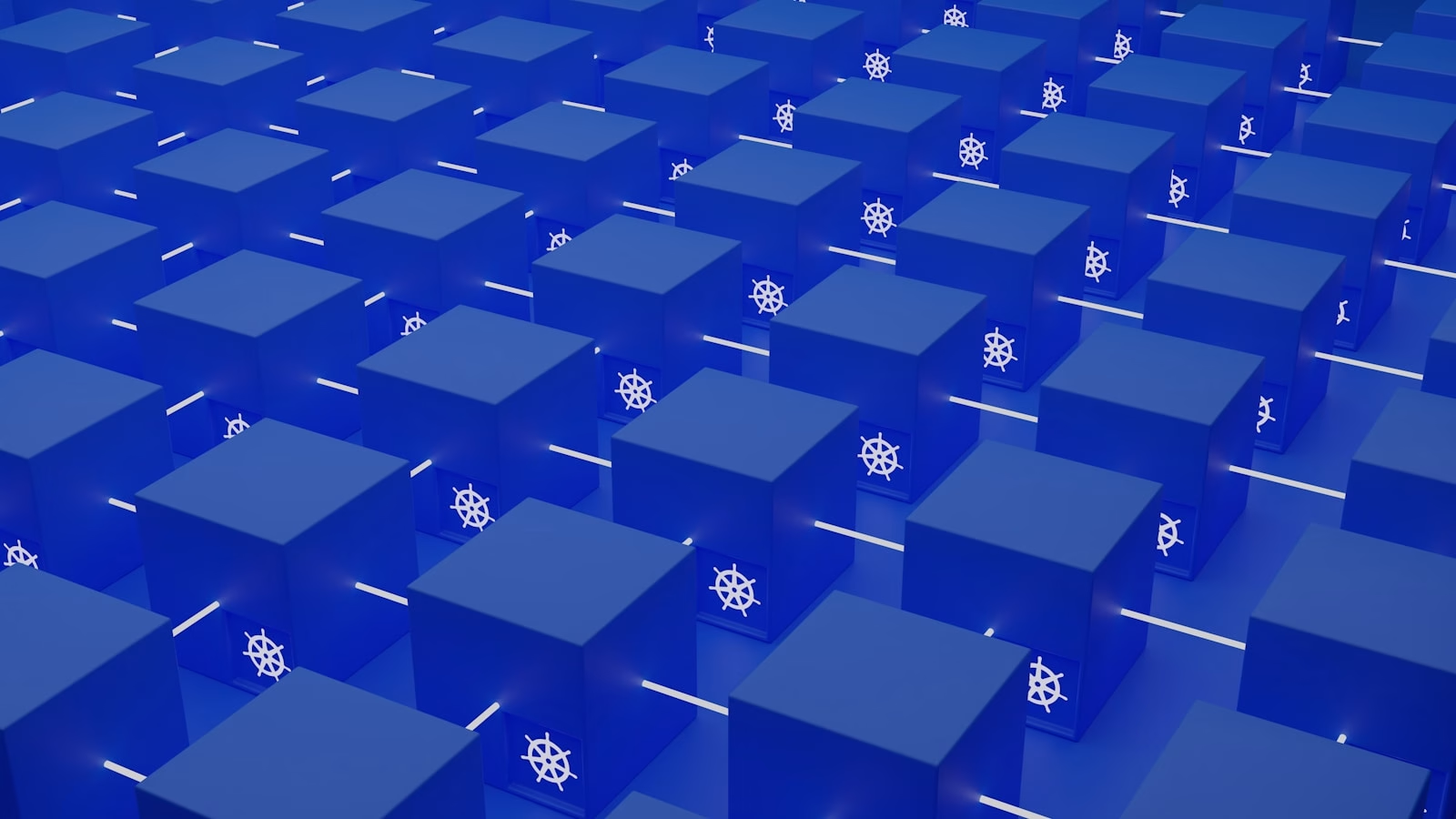Building Microservices with .NET Core: My Journey from Monoliths to Modular Mastery
Hey there, If you’re reading this, chances are you’re curious about microservices or maybe even considering diving into them with .NET Core. I’ve been in your shoes, wondering how to break free from the constraints of monolithic applications and embrace the flexibility of microservices. Well, let me tell you, it’s been a journey worth taking!
Why I Made the Switch to Microservices
First, let’s chat about why anyone would want to switch from a trusty old monolithic architecture to microservices. I remember when I first started with .NET Core, my team was working on this massive, tangled web of a monolith. It was one big project that handled everything—from user authentication to payment processing to inventory management. You name it, our monolith did it. But as the project grew, so did the headaches.
I’d spend hours trying to make even the smallest change, only to realize that touching one part of the codebase would cause something else to break. It felt like trying to fix a watch with a hammer. That’s when I started hearing more about microservices—a way to break down your application into smaller, independent services that communicate with each other. It sounded like a dream come true!
Getting Started with .NET Core and Microservices
When I decided to give microservices a shot, I knew I wanted to use .NET Core. Why? Well, I’d been using .NET Framework for years, and the transition to .NET Core felt natural. Plus, .NET Core is cross-platform, open-source, and it’s backed by Microsoft. It had everything I needed to build robust, scalable microservices.
The first step was to identify the different components of our monolithic application that could be broken down into services. We started by splitting the user authentication system into its own microservice. This was a small, manageable piece that didn’t depend too heavily on other parts of the application.
Here’s where .NET Core shines: it’s lightweight, and the built-in dependency injection (DI) makes it easy to manage the different pieces of your service. For example, in our authentication service, we used DI to inject our user repository and authentication handlers, keeping things clean and modular.
Real-Life Example: Simplifying Deployment
One of the biggest wins I’ve had with microservices in .NET Core was during a particularly hairy deployment. Back in the monolithic days, deploying a new version of our application was an all-hands-on-deck situation. If anything went wrong, it was like pulling a thread from a sweater—everything would start unraveling.
But with microservices, things changed. I remember this one time when we needed to update the payment processing system. Thanks to our microservices architecture, we only needed to deploy the payment service, leaving the rest of the system untouched. If something went wrong, it was contained within that one service, and the rest of the application kept humming along.
Communication Between Microservices
A crucial part of working with microservices is figuring out how they’ll talk to each other. .NET Core provides several options for inter-service communication, but in my experience, REST APIs have been the most straightforward and widely supported method.
For example, our inventory service needed to communicate with the order processing service to check if items were in stock before confirming an order. We set up a simple REST API in the inventory service that the order processing service could call. This worked beautifully because it was easy to implement and debug.
Of course, REST isn’t the only option. For more complex scenarios, you might want to explore gRPC or message brokers like RabbitMQ or Azure Service Bus. But for most use cases, REST is more than enough.
Challenges and Lessons Learned
Now, I’m not going to sugarcoat it—building microservices isn’t all sunshine and rainbows. There were definitely challenges along the way. One of the biggest ones was managing data consistency across services. In a monolith, you’ve got everything in one place, usually one database. But with microservices, each service often has its own database, which can lead to tricky situations when you need to maintain consistency.
For instance, when an order was placed, we needed to update both the order processing service and the inventory service. If one update succeeded and the other failed, we’d be in a sticky spot. We eventually solved this with a pattern called Saga, which coordinates transactions across multiple services to ensure that all of them either complete or roll back if something goes wrong.
Another challenge was monitoring. In a monolithic system, you typically have one set of logs to sift through when something breaks. With microservices, though, you’ve got logs spread across multiple services, making it harder to track down issues. We overcame this by implementing centralized logging using tools like Elasticsearch and Kibana. These tools allowed us to aggregate logs from all our services into one place, making it easier to spot problems.
Wrapping Up
Looking back, I can confidently say that transitioning to microservices with .NET Core was one of the best decisions we made as a team. The flexibility, scalability, and ease of deployment have been game-changers. Sure, it took some time to adjust and there were challenges along the way, but the benefits far outweighed the hurdles.
If you’re still on the fence about microservices, my advice is to start small. Pick one part of your application that’s self-contained and try breaking it out into its own service. Experiment, learn from your mistakes, and soon enough, you’ll see the advantages firsthand.
And hey, don’t just take my word for it. The community around .NET Core is fantastic, and there are tons of resources out there to help you on your journey. Check out the official Microsoft documentation for microservices and dig into the wealth of knowledge shared by developers who’ve been there, done that.
So, what are you waiting for? Dive into the world of microservices with .NET Core, and watch your applications evolve into something more powerful, manageable, and future-proof. Happy coding.