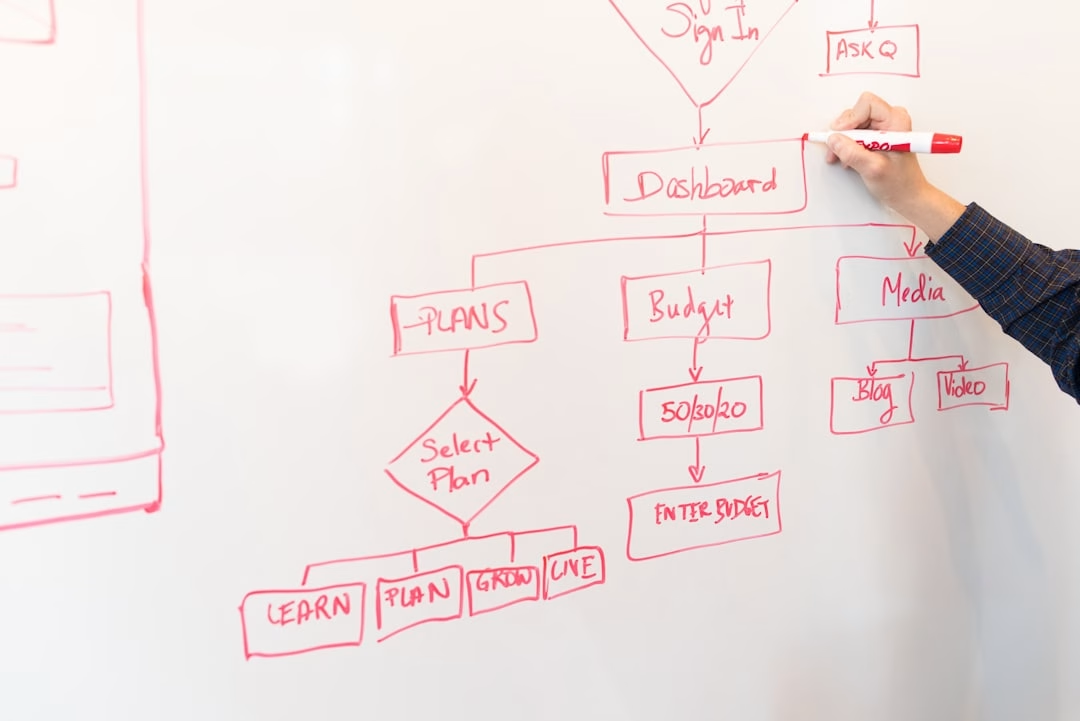An In-depth Look at MVC Architecture
Hey there! If you’re reading this, you’re probably curious about the mysterious world of MVC architecture. Maybe you’ve heard the term thrown around in developer circles, or perhaps you’re diving into a new project that uses it. Either way, I’ve got your back. Let’s chat about what MVC is, why it’s so popular, and how it can make your life as a developer so much easier. Grab a cup of coffee, and let’s get into it!
What is MVC Architecture, Anyway?
So, let’s start with the basics: What exactly is MVC? MVC stands for Model-View-Controller. It’s a design pattern that’s been around for quite a while, and it’s widely used in web development. The idea behind MVC is to separate your application into three interconnected components: the Model, the View, and the Controller. Each part has its own distinct responsibilities, which helps keep your code organized and manageable.
Model: This is where all your data lives. The model represents the data, the business logic, and the rules that govern the data in your application. Think of it as the part of your app that deals with the “what” – what data should be stored, what operations can be performed on it, and what state it’s in. Whenever I’m working on a new feature, I start here. The Model is like the brain of the operation; it’s where the heavy lifting happens.
View: The view is what the user interacts with – the “how” of your application. It’s the HTML, CSS, and JavaScript that make your app look good and respond to user input. Whenever someone clicks a button or submits a form, they’re interacting with the View. I like to think of the View as the face of your app – it’s what users see and interact with, so it needs to be both functional and pretty.
Controller: Now, the controller is the bridge between the Model and the View. It takes user input from the View, processes it (maybe by calling some methods on the Model), and then decides which View to display next. The controller is like the traffic cop of your application, directing data and instructions to where they need to go. This part can be a bit tricky because it’s where the logic that connects everything comes together. But once you get the hang of it, it’s incredibly powerful.
Why Use MVC?
You might be wondering, “Why should I bother with this whole MVC thing? Can’t I just write my code however I want?” Well, technically, you could. But MVC brings a ton of benefits that can make your life easier in the long run. Let me tell you about a time when MVC saved my sanity.
A couple of years ago, I was working on a web application for a small business. The app started out simple enough, but as the project grew, so did the complexity of the codebase. Before I knew it, I had a tangled mess of HTML, PHP, and JavaScript all mixed together. Trying to make even the smallest changes felt like performing surgery – one wrong move, and the whole thing could break.
That’s when I discovered MVC. I refactored the app to follow the MVC pattern, and it was like a breath of fresh air. Suddenly, everything had its place. The Model handled the data, the View took care of the presentation, and the Controller managed the logic. Making changes became a breeze because I knew exactly where to go to update the code. It was a game-changer for me, and I’ve been a fan of MVC ever since.
Organization and Maintainability: One of the biggest advantages of MVC is that it makes your code more organized and maintainable. By separating concerns, you can work on the different parts of your application independently. Need to change how data is displayed? Just update the View. Want to add some new functionality? Modify the Controller. This separation makes it easier to understand your code, especially when you come back to it months later (because let’s be honest, we all forget what we wrote after a few weeks).
Reusability: Another great thing about MVC is that it promotes reusability. Since the Model, View, and Controller are separate, you can reuse them in different parts of your application. For example, you might have a Model that handles user data. You can use that same Model in multiple Controllers, without duplicating code. This not only saves you time but also reduces the risk of bugs, because you’re not copying and pasting code all over the place.
Scalability: MVC also makes your application more scalable. As your project grows, you can easily add new features without having to rewrite large chunks of code. This is especially important if you’re working on a project with a team, where multiple developers might be working on different parts of the app at the same time. With MVC, each developer can focus on their piece of the puzzle without stepping on each other’s toes.
A Real-World Example: Building a To-Do List App
Alright, let’s put this into practice with a real-world example. Imagine we’re building a simple To-Do List app. We’ll use MVC to structure our code.
Model: First, we’ll create a Model for our To-Do List items. This Model will define what a To-Do item looks like (maybe it has a title, a description, and a due date). It will also include methods for creating, updating, and deleting items.
class TodoItem:
def __init__(self, title, description, due_date):
self.title = title
self.description = description
self.due_date = due_date
self.completed = False
def mark_as_complete(self):
self.completed = True
def update(self, title, description, due_date):
self.title = title
self.description = description
self.due_date = due_date
View: Next, we’ll build the View. This will be the HTML and CSS that displays our To-Do List items. We might have a list of items, with each item showing its title, description, and due date. We’ll also add buttons to mark an item as complete or delete it.
<div class="todo-item">
<h3>{{ item.title }}</h3>
<p>{{ item.description }}</p>
<p>Due: {{ item.due_date }}</p>
<button>Mark as Complete</button>
<button>Delete</button>
</div>
Controller: Finally, we’ll create the Controller. This will handle the user’s interactions – for example, when they click the “Mark as Complete” button, the Controller will call the mark_as_complete method on the Model and then refresh the View.
class TodoController:
def __init__(self, model, view):
self.model = model
self.view = view
def mark_item_complete(self, item_id):
item = self.model.get_item(item_id)
item.mark_as_complete()
self.view.render()
def delete_item(self, item_id):
self.model.delete_item(item_id)
self.view.render()
With this structure, we’ve got a clean separation of concerns. The Model knows how to manage To-Do items, the View knows how to display them, and the Controller knows how to respond to user input. If we want to add a new feature – say, sorting items by due date – we can do that without having to rewrite everything from scratch.
MVC in Popular Frameworks
Now that we’ve got a handle on the basics, let’s talk about how MVC is used in some popular frameworks. If you’ve ever worked with frameworks like Ruby on Rails, Django, or Laravel, you’ve already used MVC, even if you didn’t realize it!
Ruby on Rails: Rails is probably one of the most well-known MVC frameworks out there. It’s designed to make building web applications easier by following convention over configuration. In Rails, you define your Models, Views, and Controllers in separate directories, and Rails handles the rest. The framework encourages developers to stick to the MVC pattern, which helps keep your code clean and organized.
Django: Django, a popular Python framework, also follows the MVC pattern, though they refer to it as MVT (Model-View-Template). The concepts are the same – Models define your data, Views handle the logic, and Templates manage the presentation. Django’s strong emphasis on this pattern is one of the reasons it’s so widely used.
Laravel: If you’re a PHP developer, you’ve probably heard of Laravel. Laravel is another MVC framework that makes it easy to build powerful web applications. It comes with a bunch of built-in features, like routing, authentication, and templating, all structured around the MVC pattern. Laravel’s elegant syntax and adherence to MVC make it a favorite among PHP developers.
Personal Anecdote: Learning MVC the Hard Way
Let me tell you about another time MVC came to my rescue. When I first started learning web development, I built a small blog application from scratch. I didn’t know about MVC back then, so I just threw everything together in a single file. It worked, but the code was a nightmare to maintain. Every time I wanted to add a new feature, I had to dig through hundreds of lines of spaghetti code to figure out where to make changes.
Then, I discovered Laravel. At first, the MVC pattern felt like overkill – why bother with all these separate files when I could just write everything in one place? But as I started using it, I realized how much easier it made everything. Suddenly, I could add new features without breaking existing ones. The code was cleaner, more organized, and easier to understand. It was a lightbulb moment for me, and I’ve been a fan of MVC ever since.
Wrapping Up
So there you have it – an in-depth look at MVC architecture. Whether you’re building a simple To-Do List app or a complex web application, MVC can help you keep your code organized, maintainable, and scalable. It’s a powerful pattern that’s stood the test of time, and for good reason. By separating your application into Models, Views, and Controllers, you can work more efficiently, reduce bugs, and build better software.
If you’re new to MVC, I encourage you to give it a try. Start with a small project, like the To-Do List app we talked about, and see how it feels. Once you get the hang of it, you’ll wonder how you ever lived without it.
And remember, every great developer starts somewhere. Don’t be afraid to experiment, make mistakes, and learn from them. That’s how you grow.
Thanks for hanging out with me today. If you have any questions or want to share your own experiences with MVC, drop a comment below. I’d love to hear from you!
Until next time, happy coding!
References:
- Ruby on Rails Documentation: https://guides.rubyonrails.org/
- Django Documentation: https://docs.djangoproject.com/
- Laravel Documentation: https://laravel.com/docs/