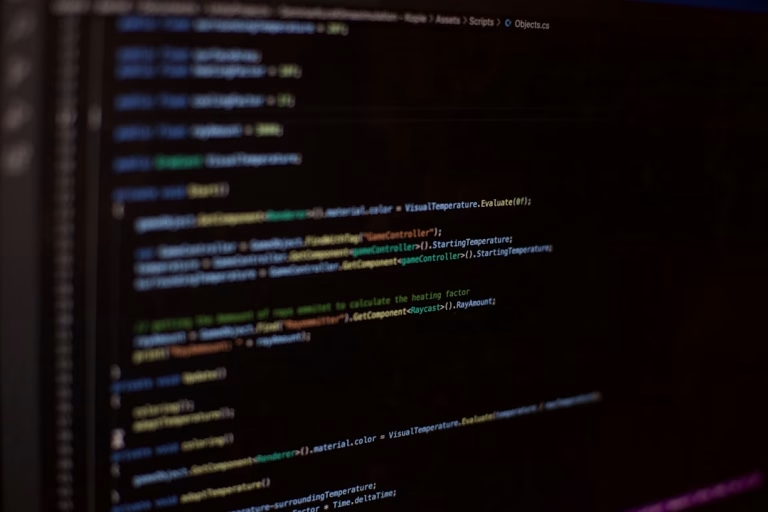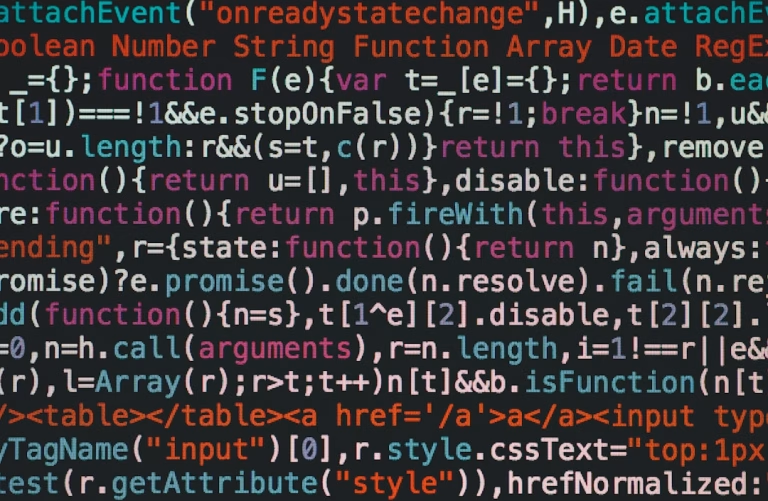How to Implement Observer Design Pattern
How to Implement Observer Design Pattern
Hey there, coding enthusiasts! I have a little story within the world of software design patterns to share with you. Not too long ago, I was handed a pretty hefty project which, you guessed it, necessitated the use of the Observer Pattern. Now, if you’re like I was at the time, a little unsure but eager to conquer the task, this post is for you! Together, we’ll break down the Observer Design Pattern, and I’ll even illustrate how I successfully implemented it in my project.
What’s the Observer Design Pattern?
Before we dive into the how-to, let’s take a moment to understand what the Observer Pattern is. This particular design pattern belongs to the behavioral category of Software Design Patterns, performing specific behaviors in software design. It’s defined as a one-to-many dependency where if one object changes its state, all of its dependents get notified and updated automatically [1]. In layman’s terms, imagine you’re subscribed to a YouTube channel (you’re an observer!). When a new video is posted (altered state), you get a notification. That’s the gist of the Observer Pattern.
Implementing the Observer Design Pattern: Step-by-step
Okay, let’s get to the meat of the matter – implementing the Observer Design Pattern. Remember, we’re all about learning by doing. So, let’s imagine we’re coding for a weather station that broadcasts temperature updates to multiple devices (like your smartphone or desktop).
- Step 1: Create your “Subject” interface. This is your YouTube channel or, in our case, the weather station.
- Step 2: Next up, you’ll need to code up your “Observer” interface. These are the subscribers waiting eagerly for updates (that’s your smartphone!)
- Step 3: Now we create the concrete subject which actually implements your subject interface.
- Step 4: Time to construct the concrete observers (the devices receiving the broadcasts).
- Step 5: Finally, let’s put it all together in our main function by coding the interactions between the observers and the subject.
The real power of the Observer Design Pattern is its ability to allow for change without creating highly coupled classes [2]. Prior to learning this technique, I would update each class manually to reflect any changes. Needless to say, this was time-consuming and opened the door for errors. Implementing the Observer Pattern not only saved me time but also significantly improved my code’s flexibility and reliability.
Wrapping Up
Alas, we’ve come to the end of our journey into the world of the Observer Design Pattern. I hope the story of my own experience and our little weather station scenario has helped you understand not just what the Observer Pattern is, but also how you can integrate it into your own projects. Just remember, it’s all about promoting an efficient, decoupled design where your subjects can maintain a running update with all their observers. So, brace yourself and dive in! Next stop on our code pattern journey – the Singleton Design Pattern!
Did you find this post helpful? Do you have personal stories related to the Observer Design Pattern? Leave your comments below! We learn better, together!