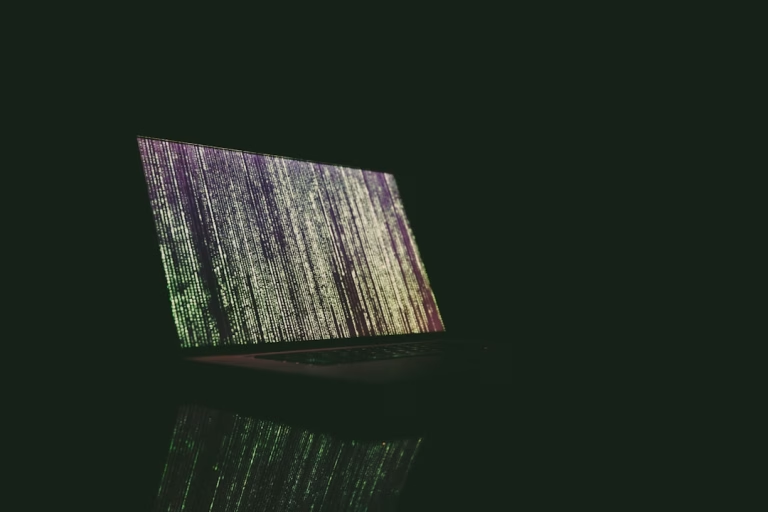Exploring Real-Life Applications of Photoshop in Graphic Design
Hey there! If you’re like me, you’re always looking for ways to make your graphic design projects pop. Whether you’re a seasoned designer or just dipping your toes into the vast ocean of graphic design, Photoshop is likely one of your go-to tools. I can’t count the number of times this software has saved my bacon when working on tight deadlines. Today, I want to dive into the real-life applications of Photoshop in graphic design. We’ll chat about how it’s used, share some personal experiences, and hopefully inspire you to explore new ways to use this incredible tool.
Photoshop: The Graphic Designer’s Swiss Army Knife
Photoshop is like the Swiss Army knife of graphic design. It’s versatile, powerful, and there when you need it. From creating logos to retouching photos, the applications are endless. But what makes Photoshop truly indispensable is how it can seamlessly fit into almost any design workflow.
1. Photo Editing and Retouching: Turning Ordinary into Extraordinary
Let’s start with the most obvious use—photo editing. I remember one of my first gigs as a freelance designer, where I had to create a promotional poster for a local band. They provided me with some photos that were, to put it nicely, less than ideal. We’re talking bad lighting, weird shadows, and a stray hair or two.
I didn’t panic, though. Instead, I fired up Photoshop and got to work. Using tools like the Spot Healing Brush and the Clone Stamp, I was able to remove imperfections, adjust the lighting, and even out the skin tones. The final image looked like it had been taken by a professional photographer. It was a total transformation, and the band was thrilled. This experience really showed me the power of Photoshop in bringing out the best in any photo.
Real-life applications like these happen all the time. Whether you’re working on a wedding photo that needs a little touch-up or a corporate headshot that requires some background cleaning, Photoshop can handle it all.
Source Tip: According to Adobe’s official guide on Photoshop, these tools are some of the most used features in the software, especially for professional photographers and designers .
2. Creating Stunning Graphics: Where Imagination Meets Reality
One of my favorite things about Photoshop is how it allows me to create something out of nothing. I remember working on a project for a client who wanted a surreal, dream-like advertisement for their new product line. They had a vision, but it was up to me to bring it to life.
Using Photoshop, I was able to blend different images, apply various filters, and use layer masks to create something that felt otherworldly. The ability to manipulate layers independently meant that I could experiment with different looks without worrying about messing up the whole design.
The final piece was a hit, and it really underscored for me how Photoshop allows you to turn your imagination into reality. Whether it’s creating a fantastical landscape for a movie poster or a sleek and modern design for a tech company, the possibilities are endless.
Real-Life Example: Think about those stunning graphics you see in big-budget movie posters or the hyper-realistic backgrounds in video games. Chances are, Photoshop played a big role in creating those. In fact, many graphic designers in the entertainment industry rely heavily on Photoshop to bring their creative visions to life.
3. Web Design: Building the Foundations of the Digital World
I’ve also used Photoshop extensively for web design. Before the rise of dedicated web design tools like Adobe XD or Figma, Photoshop was the primary tool for mocking up web pages. Even today, I still find myself turning to Photoshop for certain aspects of web design, especially when it comes to creating custom graphics or working on the visual details.
I once worked on a project where the client wanted a highly customized website with intricate designs. They wanted something that didn’t look like it came out of a template. Using Photoshop, I was able to create a detailed mockup of each page, complete with all the custom graphics and elements they were looking for. I then handed it off to the developers, who used my design as a blueprint.
Photoshop’s ability to work with vectors, layers, and smart objects made it easy to create and adjust the design until it was just right. Plus, being able to export the assets directly from Photoshop meant that the developers had everything they needed to start coding.
Source Tip: A study from the Nielsen Norman Group highlights how Photoshop has been integral in shaping modern web design, particularly in the early stages of project planning and mockups .
4. Branding and Identity Design: Crafting a Visual Identity
Branding is another area where Photoshop shines. Creating a brand’s visual identity is more than just slapping together a logo and some colors; it’s about creating something that resonates with the audience and embodies the brand’s values. Photoshop is a fantastic tool for this because it allows you to explore different ideas quickly and see how they work in various contexts.
I was once tasked with rebranding a small business. They wanted a fresh look that still honored their roots. Using Photoshop, I was able to experiment with different logo designs, color schemes, and typography. I created mockups that showed how the new branding would look on everything from business cards to signage.
What I love about Photoshop in these situations is the ability to create realistic mockups. You can show the client exactly what their new branding will look like in the real world, which makes it easier for them to visualize and approve the designs.
Real-Life Example: Look at any major rebranding effort in recent years, and Photoshop was likely a key player. From global corporations to local businesses, designers use Photoshop to craft and refine their visual identities.
5. Print Design: Bringing Ideas to Life on Paper
Even in this digital age, print design is far from dead. Whether it’s designing brochures, posters, or packaging, Photoshop is still a critical tool in the print design process. I’ve done a fair share of print design over the years, and I can confidently say that Photoshop has been my best friend in these projects.
One memorable project was designing a poster for a charity event. The event organizers wanted something eye-catching that would grab people’s attention as they walked by. I used Photoshop to combine bold colors, dramatic typography, and some striking imagery. The final poster was vibrant and engaging, and it helped drive attendance to the event.
Photoshop’s color management tools, ability to work with high-resolution images, and the option to set up your documents with the right bleed and trim marks make it an excellent choice for print design. Plus, the software’s extensive font support means you can get creative with typography, which is often a key element in print design.
Source Tip: The Print Industry Research Association (PIRA) has reported that Photoshop remains one of the top tools used by print designers, thanks to its robust features and flexibility .
6. Social Media Graphics: Standing Out in the Digital Crowd
In today’s world, social media is king, and having eye-catching graphics is crucial for standing out in a crowded feed. I’ve worked on numerous social media campaigns, and Photoshop has been indispensable in creating graphics that grab attention.
One time, I was working with a client who wanted to run a social media campaign for a new product launch. They needed a series of images that would not only showcase the product but also fit the brand’s aesthetic. Using Photoshop, I created a set of graphics that were bold, colorful, and on-brand. The campaign was a success, and the client saw a significant increase in engagement.
Photoshop’s ability to work with multiple file formats and its powerful export options make it easy to create graphics tailored to specific platforms, whether it’s Instagram, Facebook, or Twitter. You can also use Photoshop’s animation features to create simple GIFs, which are great for adding a bit of movement to your posts.
Real-Life Example: If you’ve ever scrolled through Instagram and paused on a beautifully designed post, there’s a good chance it was created in Photoshop. Many social media managers and content creators rely on Photoshop to create their content, and for good reason—it’s powerful, flexible, and delivers professional results.
Conclusion: Photoshop as a Lifelong Companion in Design
After years of working as a graphic designer, I can’t imagine my workflow without Photoshop. It’s more than just a tool; it’s a creative partner that has helped me bring countless ideas to life. Whether you’re editing photos, designing a website, crafting a brand identity, or creating social media content, Photoshop is there to make the process smoother, more creative, and, frankly, more fun.
If you haven’t fully explored what Photoshop can do, I encourage you to dive in and start experimenting. The more you use it, the more you’ll discover its potential. And who knows? You might just find that it becomes your most trusted tool in your design arsenal, just like it has for me.
Thanks for taking this journey through the world of Photoshop with me! I hope you found it informative and maybe even picked up a few new ideas for your next project. Happy designing!