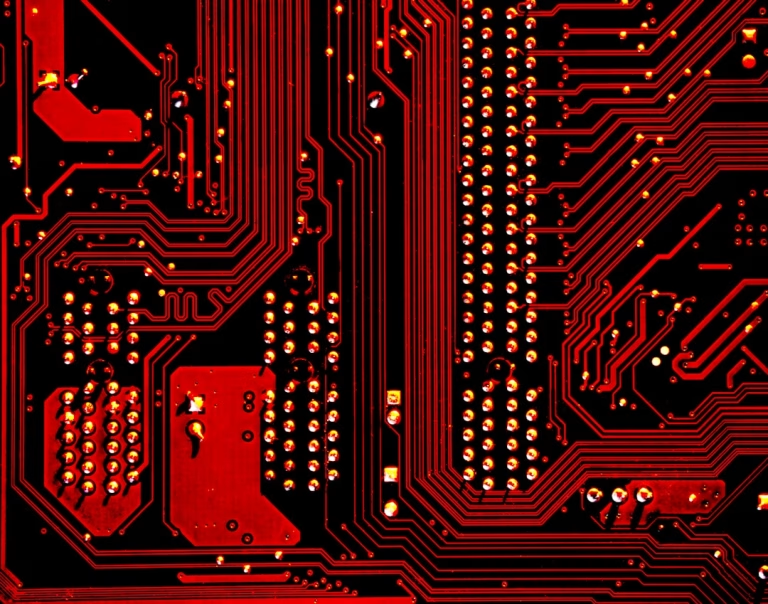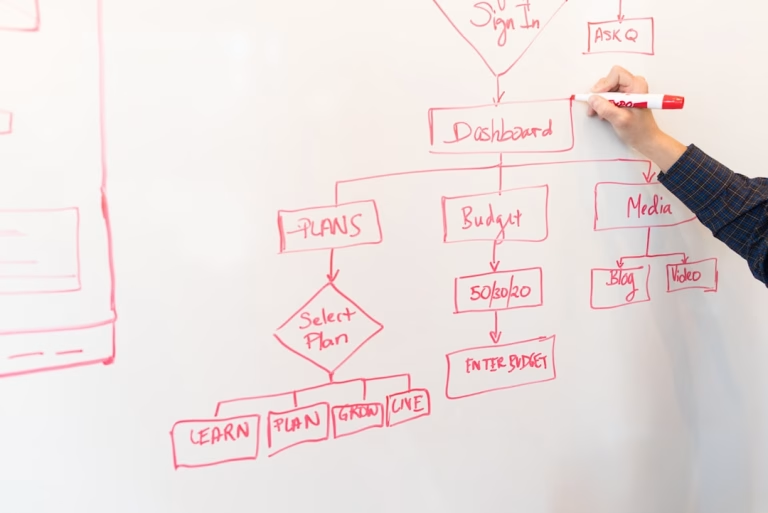A Comprehensive Guide to Pair Programming
Introduction
Pair programming is an agile software development technique where two programmers work together at one workstation. One, the “driver,” writes the code while the other, the “navigator,” reviews each line of code as it is typed in. The two programmers switch roles frequently. Let’s delve deeper into this practice.
Benefits of Pair Programming
- Increased Code Quality: When two people focus on the same code, the likelihood of making a mistake decreases. Moreover, if a mistake is made, it’s almost immediately corrected.
- Knowledge Transfer: Pair programming is an excellent way to share knowledge between team members. This is especially valuable when senior developers work with junior developers.
- Improved Team Communication: By working together, developers learn to communicate more effectively, which can lead to better project organization and management.
Steps in Pair Programming
To apply pair programming effectively to your workflow, follow these steps:
- Define the Roles: Decide who will be the “driver” (the one who writes the code) and who will be the “navigator” (the one who reviews the code).
- Switch Roles Often: It’s important to switch roles frequently, at least every half an hour, to keep both programmers engaged and prevent fatigue.
- Communicate Constantly: Both the driver and the navigator should talk through what they’re doing and why. This promotes understanding and collaboration.
Best Practices in Pair Programming
Here are some tips to remember when implementing pair programming:
- Respect Each Other: Value the ideas and contributions of your partner. Remember, the goal is collaborative problem solving.
- Keep the Workspace Clean: Part of effective pair programming is a clean environment that’s conducive to focus and work.
- Take Breaks: Regular breaks help keep the mind fresh and maintain concentration on the task at hand.
Conclusion
Pair programming is a powerful tool when applied correctly. It has the ability to increase the quality of the code, improve team collaboration, and create opportunities for knowledge transfer. Start implementing it in your workflow and observe the significant changes it can bring to your team’s productivity.