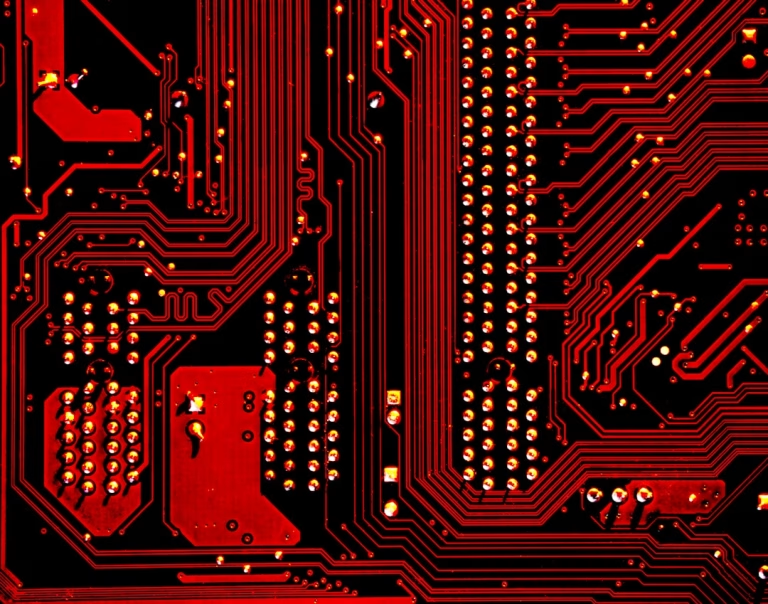How Prototyping Contributes to Software Development
Hey there! Let’s talk about something that I think doesn’t get nearly enough love in software development: prototyping. You know, that early stage where ideas are still raw and everything feels possible? Prototyping is where the magic starts. And trust me, it’s a lot more important than you might think.
When I first started in software development, I was guilty of jumping straight into coding. I’d get an idea and just start banging away at the keyboard, figuring I could tweak things later. Spoiler alert: this approach leads to a lot of headaches! I can’t tell you how many times I had to backtrack because something didn’t work the way I imagined it would. That’s when I discovered the power of prototyping.
What is Prototyping?
Before we get too deep, let’s clear up what I mean by prototyping. Essentially, prototyping is creating a simplified version of your software, focusing on the core functionalities. It’s like a rough draft, but for software. You’re not worried about making everything perfect yet; the goal is to visualize and test how your software will function.
This approach allows you to experiment and explore different ideas without committing too much time and effort to them. You can think of it as a playground for your creativity, where the stakes aren’t too high. It’s way easier to tweak a prototype than to rework fully developed code, right?
Why is Prototyping So Important?
So, why is prototyping such a big deal? Well, imagine trying to build a house without a blueprint. You might know what you want it to look like, but without a detailed plan, you’re going to run into all sorts of problems. The same goes for software.
Here’s what I’ve found from my own experience:
- Clarity of Vision: Prototyping helps clarify your vision for the project. When you have a basic version of your software, it’s easier to see what works and what doesn’t. This clarity can save you a ton of time later because you’re not constantly redoing things.
- Early Feedback: One of the best things about prototyping is getting early feedback. Whether it’s from your team, stakeholders, or even potential users, early feedback can be invaluable. You’ll learn quickly if your idea has potential or if it needs to go back to the drawing board. This iterative process is crucial in avoiding the dreaded “we need to start over” moment.
- Risk Reduction: There’s a saying in software development: “Fail fast, fail often.” Prototyping allows you to fail early in a low-risk environment. Instead of discovering major flaws late in the development process (when they’re much more costly to fix), you can catch them while they’re still easy to address.
- Improved Communication: If you’ve ever tried to explain a software concept to someone who isn’t a developer, you know how tough that can be. Prototypes serve as a tangible example of what you’re talking about. They help bridge the gap between developers, designers, and non-technical stakeholders, ensuring everyone is on the same page.
- Cost Efficiency: Here’s a personal anecdote. I once worked on a project where we skipped the prototyping phase because the client was in a rush. Big mistake. We ended up spending way more time (and money) fixing issues that could’ve been avoided if we’d just spent a couple of weeks on a prototype. Lesson learned: prototypes save you money in the long run.
Different Types of Prototypes
Now, not all prototypes are created equal. Depending on what you’re trying to achieve, you might go with a different type of prototype. Let me break down the main types I’ve used:
- Low-Fidelity Prototypes: These are your basic sketches or wireframes. They’re quick and dirty, often done on paper or using simple digital tools like Balsamiq. The goal here is to map out the general layout and flow without getting bogged down in details. I remember a time when I used sticky notes on my desk to outline the flow of an app – it looked silly, but it worked wonders for clarity.
- High-Fidelity Prototypes: These are more polished versions, often interactive, that look closer to the final product. Tools like Figma, Adobe XD, or even Sketch are great for this. High-fidelity prototypes are fantastic for user testing because they give a much clearer picture of how the final product will look and feel.
- Throwaway Prototypes: As the name suggests, these are meant to be discarded after they’ve served their purpose. They’re great for testing specific ideas or concepts without the intention of developing them further. For example, I once created a throwaway prototype to test a new navigation structure in an app. It didn’t work out, but because it was just a prototype, it wasn’t a big deal to scrap it.
- Evolutionary Prototypes: Unlike throwaway prototypes, these are built with the intention of evolving into the final product. They start simple but are continuously refined until they become the finished product. This approach is common in Agile development environments where iterative progress is key.
The Role of Prototyping in Agile Development
Speaking of Agile, if you’re working in an Agile environment (and let’s be honest, who isn’t these days?), prototyping is practically a necessity. Agile development is all about iterative progress, and prototyping fits perfectly with this approach. You can quickly build, test, and refine, aligning with the Agile principles of flexibility and responsiveness.
In my current role, we use Scrum, a popular Agile framework, and prototyping has become a crucial part of our sprint planning. During our initial planning sessions, we often create prototypes to explore different user stories. This helps us estimate work more accurately and ensures we’re all aligned on the goal.
Real-Life Example: Prototyping a Mobile App
Let me give you a real-life example from a project I worked on a couple of years ago. We were tasked with developing a mobile app for a local business. The client had a general idea of what they wanted but struggled to articulate it. So, we started with a low-fidelity prototype – just some basic wireframes to map out the app’s structure.
We showed the client these wireframes, and sure enough, they had a lot of feedback. They realized some features they thought were essential weren’t actually necessary, and we identified a few gaps in their initial idea. This early feedback was invaluable.
Next, we created a high-fidelity prototype, incorporating the client’s feedback. We used InVision to make it interactive so the client could “use” the app before it was even built. This led to even more feedback, but by the time we moved to development, we had a clear, well-defined project that met the client’s needs.
By the end of the project, the client was thrilled with the final product. And honestly, we probably would have been in big trouble without those initial prototypes. The project might have taken twice as long and cost a lot more.
Common Misconceptions About Prototyping
Now, let’s talk about some common misconceptions about prototyping. I’ve heard people say, “Prototyping is a waste of time,” or “We don’t need a prototype; we know what we’re doing.” I get it. When you’re on a tight deadline, it can be tempting to skip steps. But in my experience, skipping prototyping often leads to more time wasted later on.
Another misconception is that prototypes need to be perfect. This is a trap I fell into early in my career. I’d spend way too much time polishing a prototype, trying to make it look like the final product. But that’s not the point. Prototypes are supposed to be rough around the edges. They’re tools for exploration and experimentation, not finished products.
Tools for Prototyping
Speaking of tools, there’s no shortage of options out there for prototyping. Here are a few I’ve used and recommend:
- Sketch: Great for high-fidelity prototypes. It’s particularly popular among designers, and it integrates well with other tools.
- Figma: I love Figma because it’s cloud-based, so collaboration is a breeze. It’s fantastic for both low and high-fidelity prototypes.
- Balsamiq: Perfect for low-fidelity wireframes. It’s super intuitive and helps you focus on structure rather than design.
- InVision: This is my go-to for creating interactive prototypes. It’s great for client presentations and getting detailed feedback.
- Axure RP: A bit more advanced, Axure allows for complex prototypes with dynamic content. It’s not as user-friendly as some of the others, but it’s powerful.
Final Thoughts: Prototyping is Worth the Investment
If there’s one thing I want you to take away from this post, it’s that prototyping is worth the investment. It’s not just an extra step; it’s a crucial part of the development process that can save you time, money, and a lot of frustration.
I’ve learned the hard way that skipping prototyping usually leads to more problems down the line. Whether you’re working on a small app or a large software project, taking the time to prototype will pay off in the end. It helps clarify your vision, gather early feedback, reduce risks, and improve communication with stakeholders. Plus, with all the tools available today, there’s really no excuse not to prototype.
So, the next time you’re starting a new software project, give prototyping a try. I think you’ll find, like I did, that it’s an invaluable part of the development process. And who knows? You might even start to enjoy it!