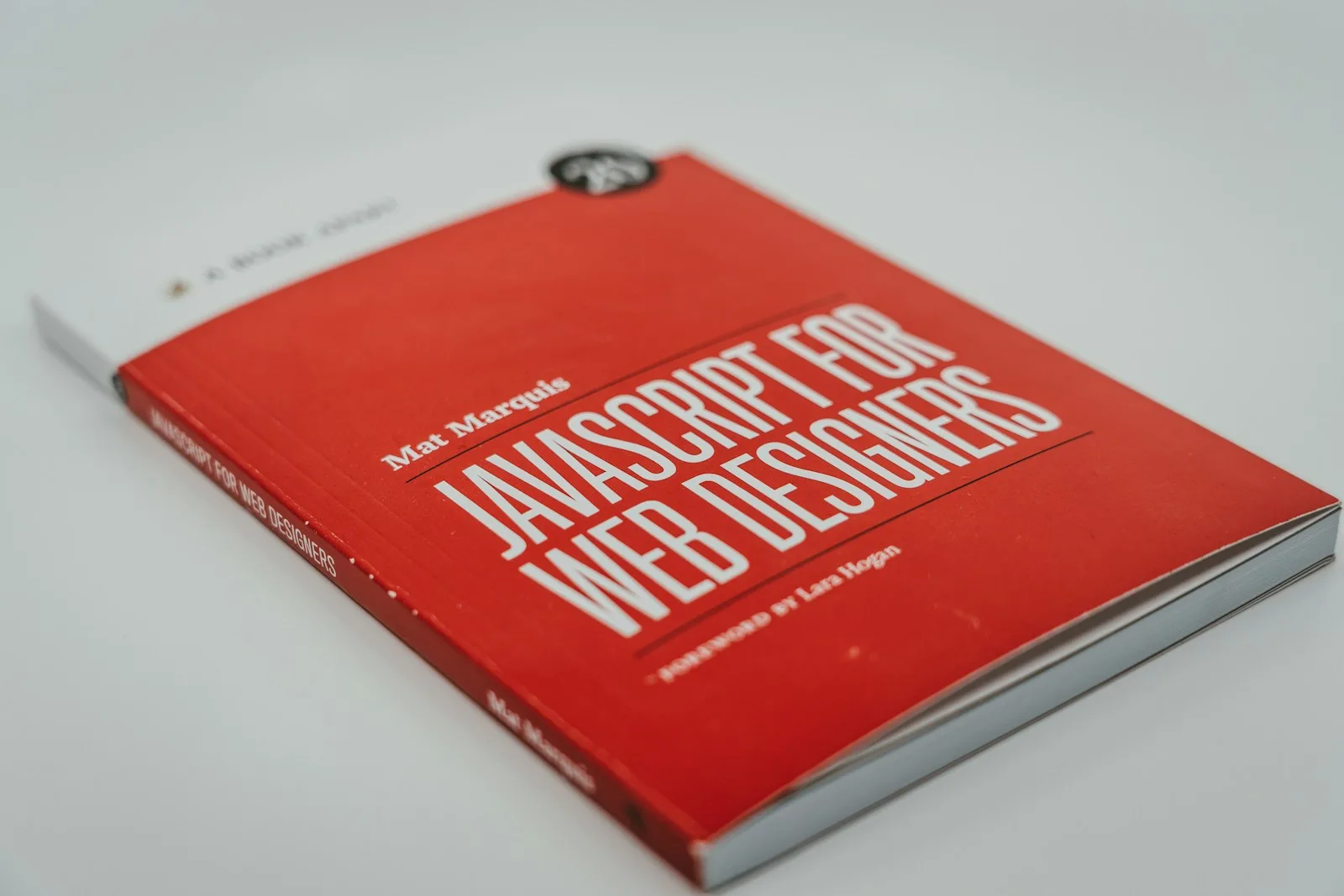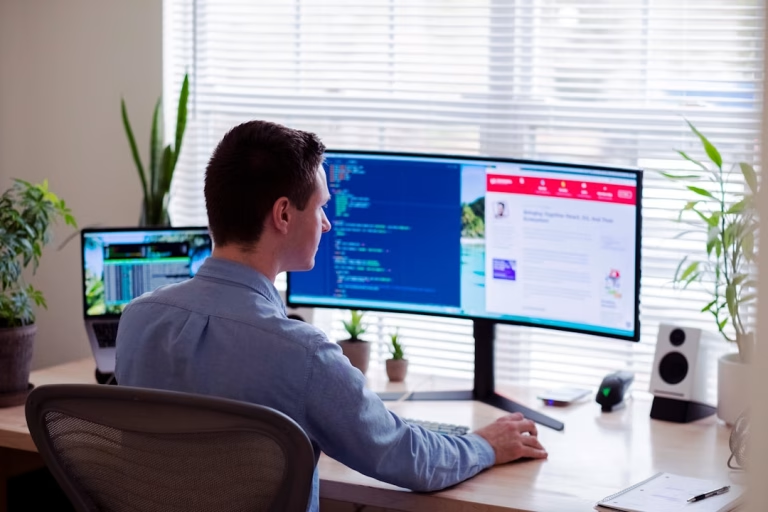Understanding JavaScript: An Entry-Level Guide
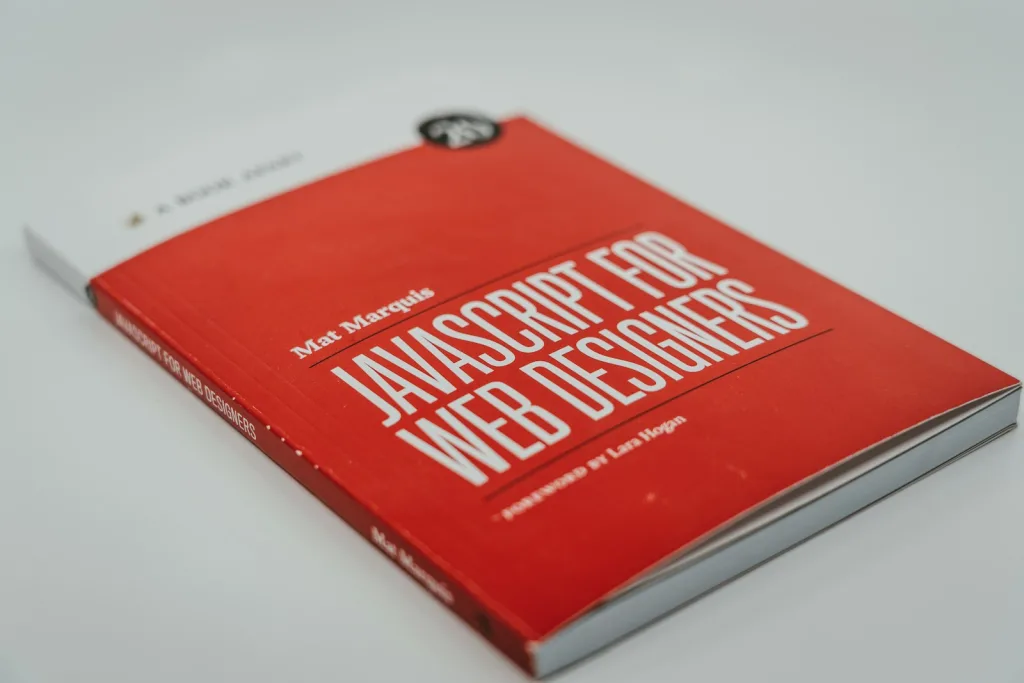
JavaScript is a dynamic programming language that’s integral to modern web development. It’s used to create interactive effects within web browsers, often enhancing user experience and web page functionality. This entry-level guide aims to introduce the fundamental concepts of JavaScript, making it accessible for beginners who are just starting their journey in web development.
What is JavaScript?
JavaScript is a high-level, interpreted programming language known for its role in web development, alongside HTML and CSS. While HTML structures the content and CSS styles it, JavaScript brings web pages to life by adding interactivity and complex behaviors.
Key Features of JavaScript
- Interactivity: JavaScript allows users to interact with web pages. Common uses include forms validations, pop-up windows, and interactive maps.
- Client-Side Execution: JavaScript code is executed on the user’s computer, which means it runs almost instantly depending on the task.
- Dynamic Typing: JavaScript is a loosely typed language, which means you don’t need to declare the type of variables when creating them.
- Prototype-based Object Orientation: Unlike class-based languages, JavaScript is based on prototypes. This feature enables you to create complex object hierarchies.
Basic Concepts in JavaScript
- Variables: Variables are used to store data values. JavaScript uses
var,let, andconstfor variable declarations.Example:let message = 'Hello, World!';console.log(message); - Data Types: JavaScript supports various data types: Strings, Numbers, Booleans, Arrays, Objects,
null, andundefined. - Operators: JavaScript supports arithmetic operators (
+,-,*,/), comparison operators (==,!=,===,!==), logical operators (&&,||), and more. - Control Structures: These include conditional statements (
if,else,switch) and loops (for,while,do-while).Example:for (let i = 0; i < 5; i++){
console.log(i);} - Functions: Functions are blocks of code designed to perform a particular task and are executed when “something” invokes them.Example:
function greet(name){
return "Hello " + name + "!";}console.log(greet("Alice")); - Events: JavaScript responds to user interactions with events like clicks, mouse movements, and keyboard input.Example:
document.getElementById("myBtn").addEventListener("click", displayDate);function displayDate(){
document.getElementById("demo").innerHTML = Date();}
Advantages of Using JavaScript
- Versatility: JavaScript runs on nearly every platform, making it universally applicable for desktop and mobile web applications.
- Rich Interfaces: Drag-and-drop components or sliders can enhance UI responsiveness.
- Increased Website Performance: Being able to run in the client’s browser, it reduces the demand on the server.
Conclusion
JavaScript is a powerful tool for developers aiming to enhance web applications with dynamic content and real-time functionalities. Understanding its core concepts is crucial for anyone looking to excel in web development.