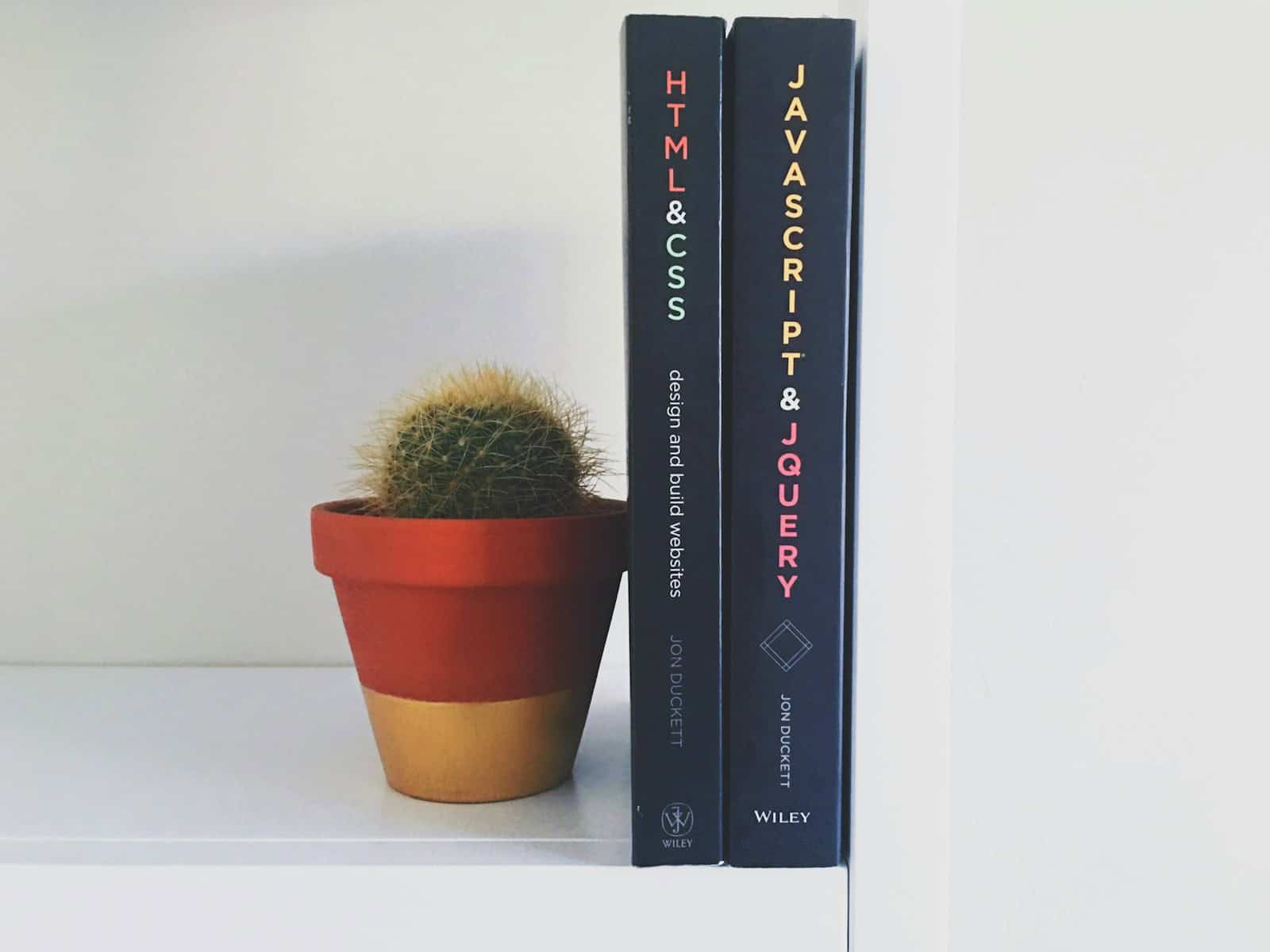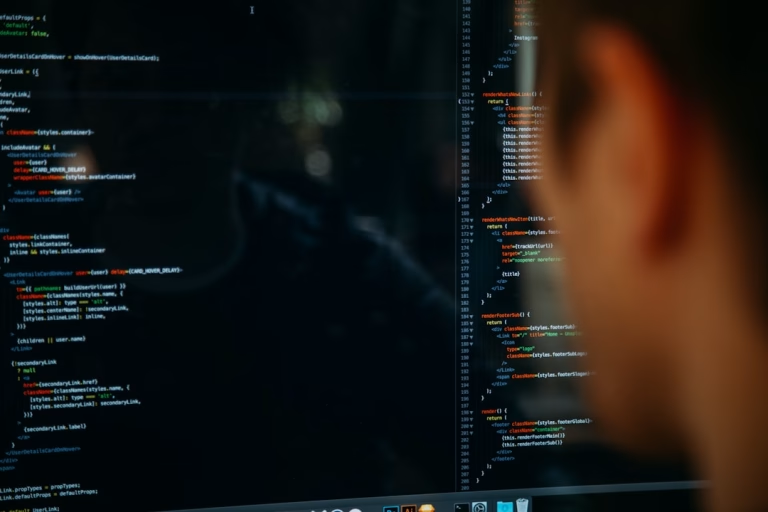JavaScript Basics: Building Your First Web Application

As the backbone of web development, JavaScript is a critical skill for any aspiring web developer. This article will guide you through the basics of JavaScript, illustrating how to use it to build your first simple web application. Whether you’re a complete novice or someone with basic programming knowledge looking to expand into web development, this comprehensive guide is tailored to help you understand JavaScript and its practical applications.
Why Learn JavaScript?
JavaScript is the language of the web. It’s essential for creating interactive and dynamic user experiences. Here’s why it stands out:
- Ubiquity: JavaScript is everywhere on the web. Learning it opens up opportunities to work on both front-end and back-end systems via Node.js.
- Community and Support: With one of the most active communities, JavaScript offers vast resources, libraries, and frameworks that continuously evolve.
- Enhanced User Experiences: JavaScript allows you to create rich interactive behaviors in web applications that are impossible with just HTML and CSS.
- Career Opportunities: Proficiency in JavaScript can lead to numerous job opportunities in web development, mobile app development, and even game development.
JavaScript Essentials
To start with JavaScript, you need to understand some foundational concepts:
- Variables: Use variables to store data. JavaScript uses
var,let, andconstfor variable declarations. - Data Types: JavaScript supports several data types including strings, numbers, and booleans, as well as more complex types like objects and arrays.
- Functions: Functions are blocks of code designed to perform a particular task, and they are fundamental to writing clean, effective code.
- DOM Manipulation: The Document Object Model (DOM) is what JavaScript uses to interact with the HTML of a page. Understanding the DOM is key to modifying web pages dynamically.
- Event Handling: JavaScript allows you to execute code when events occur. These events can be anything from mouse clicks to keystrokes.
Building Your First Web Application
Now that you understand the basics, let’s put them into practice by building a simple web application—a task manager:
- Setup Your Environment: Create a new folder on your computer and a new HTML file. Link a JavaScript file by placing a script tag in the head of your HTML document.
- Create HTML Structure: Write basic HTML. Include elements like input fields and buttons that users will interact with.
- Write JavaScript for Interaction: Use JavaScript to add functionality. For instance, when a user clicks the ‘Add Task’ button, the task they type in should appear on the list.
- Add Event Listeners: Attach event listeners to the buttons so that when clicked, they trigger specific JavaScript functions.
- Test and Debug: Run your application in a browser and fix any issues. Testing is a crucial part of development.
Enhancing Your Application
Once your basic app is functioning, consider adding features like:
- The ability to delete tasks.
- A “mark as completed” option for tasks.
- Enhanced styling with CSS.
Conclusion
JavaScript is an essential tool for modern web developers. By understanding its basics and practicing through projects like building a web application, you can start your journey towards becoming a proficient web developer. Remember, learning to code is about persistence and continuous learning.